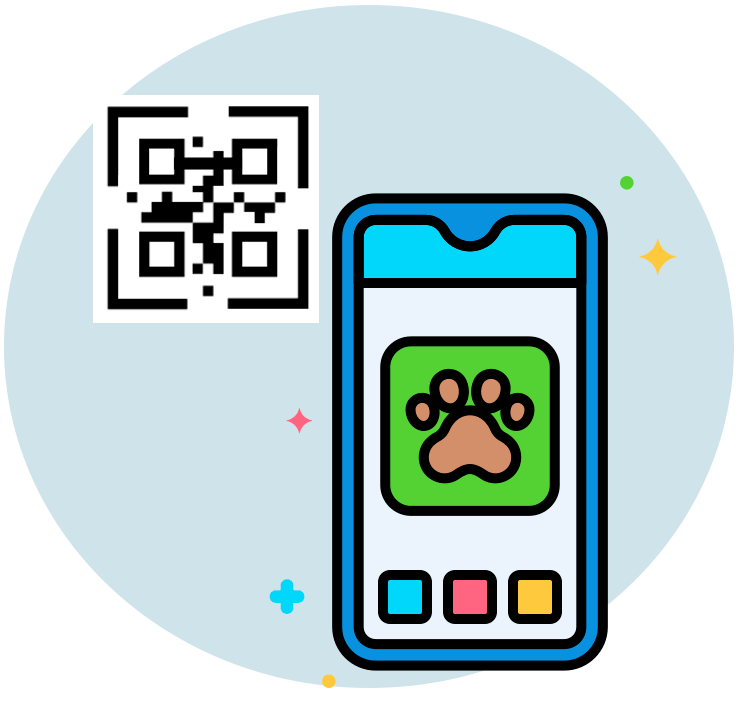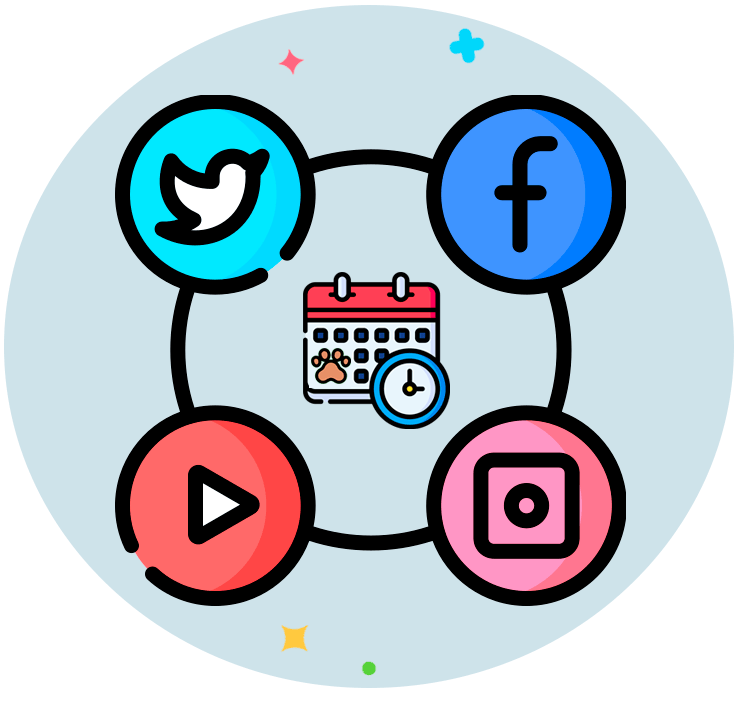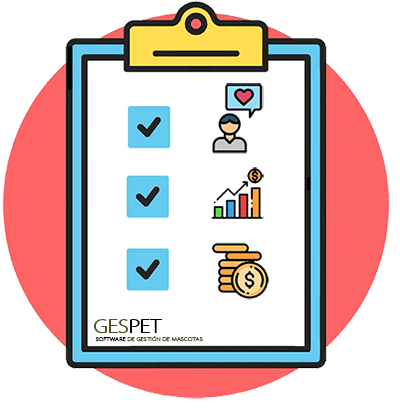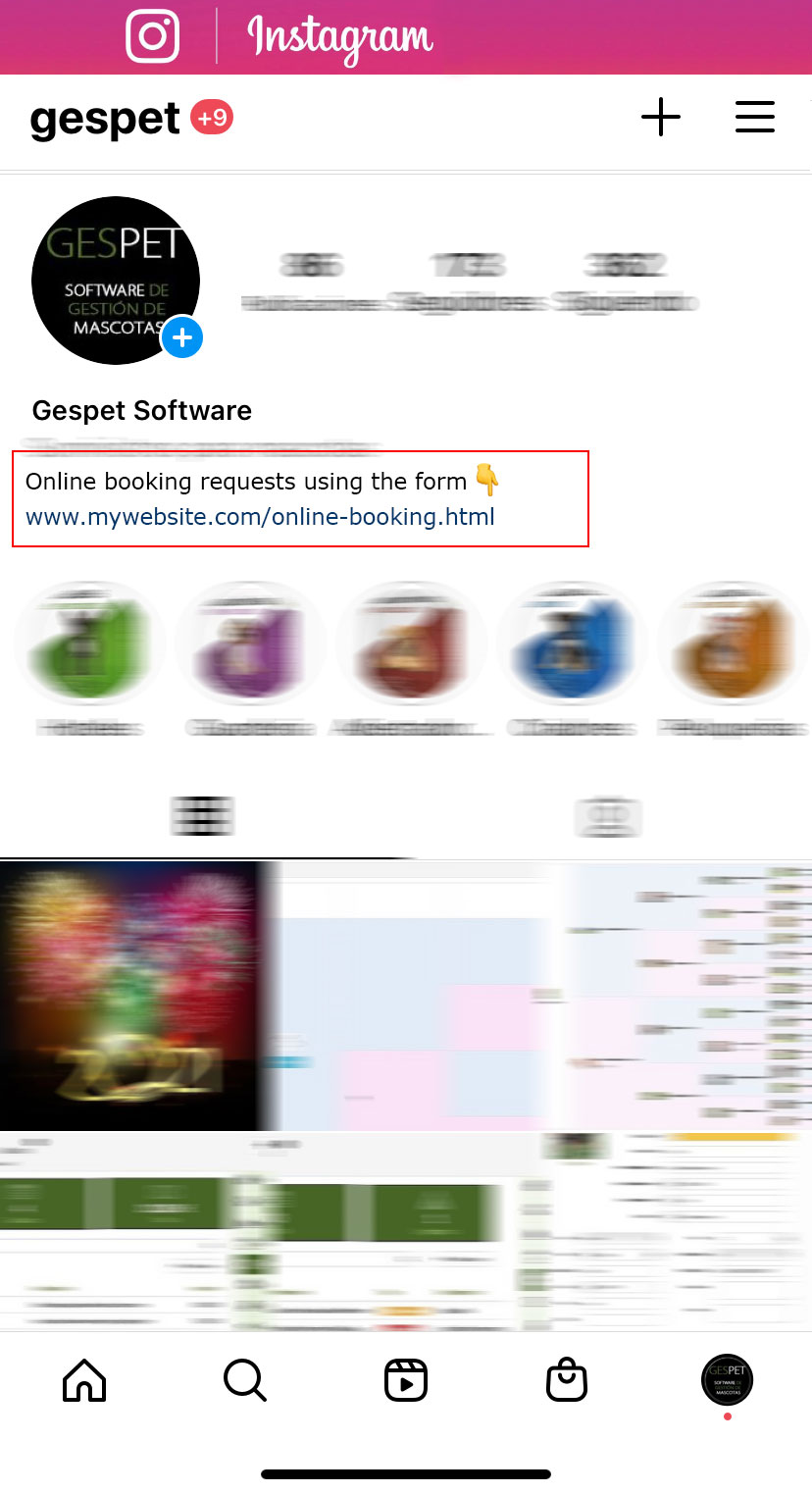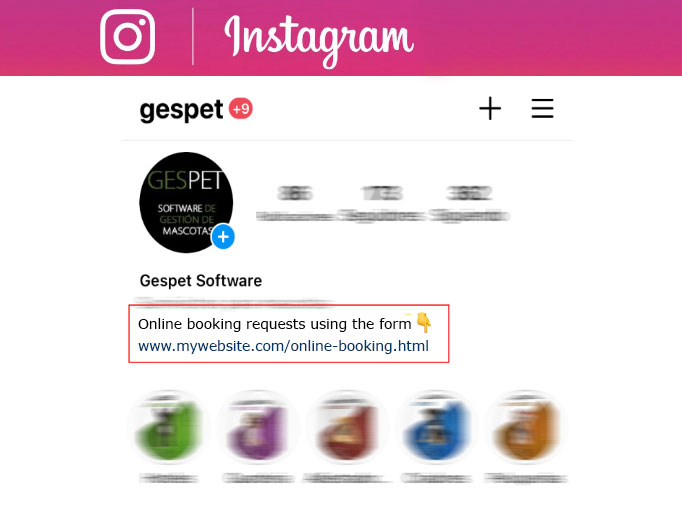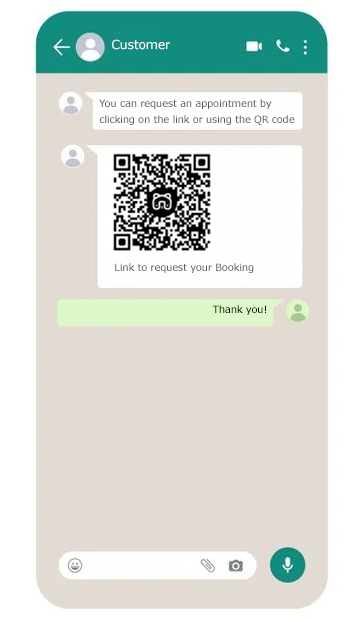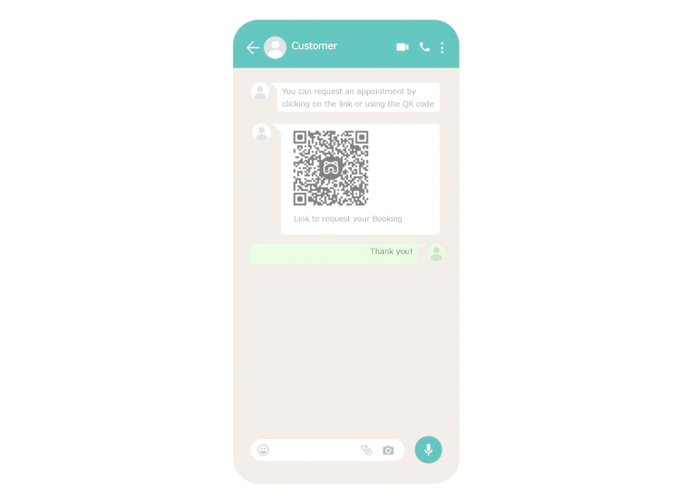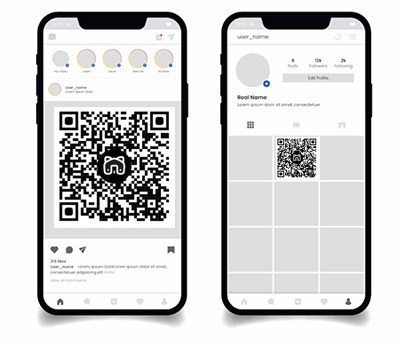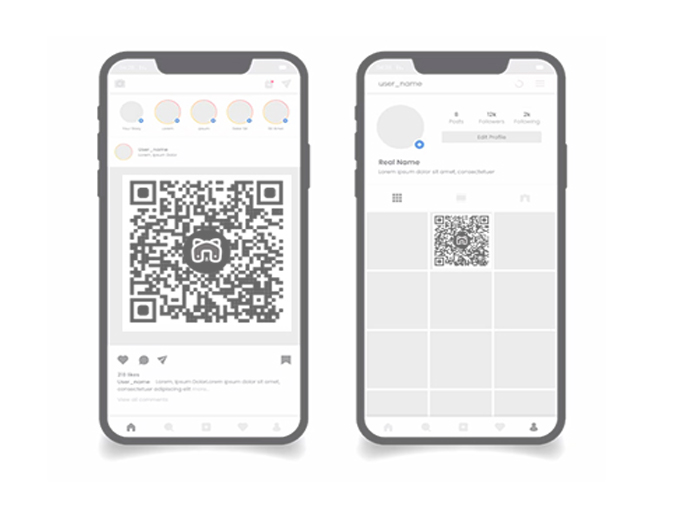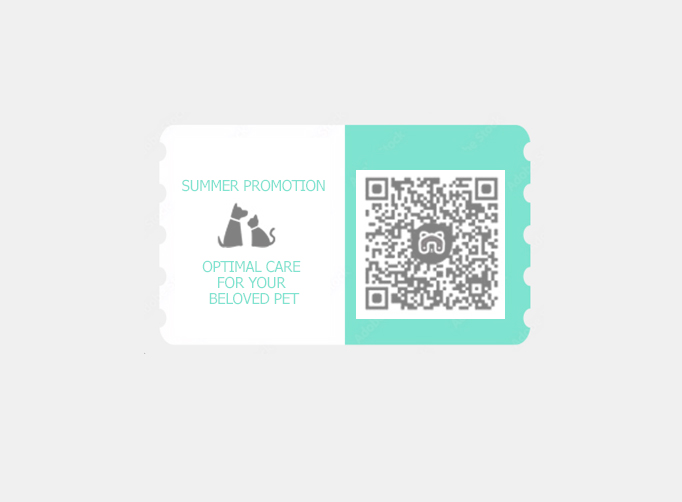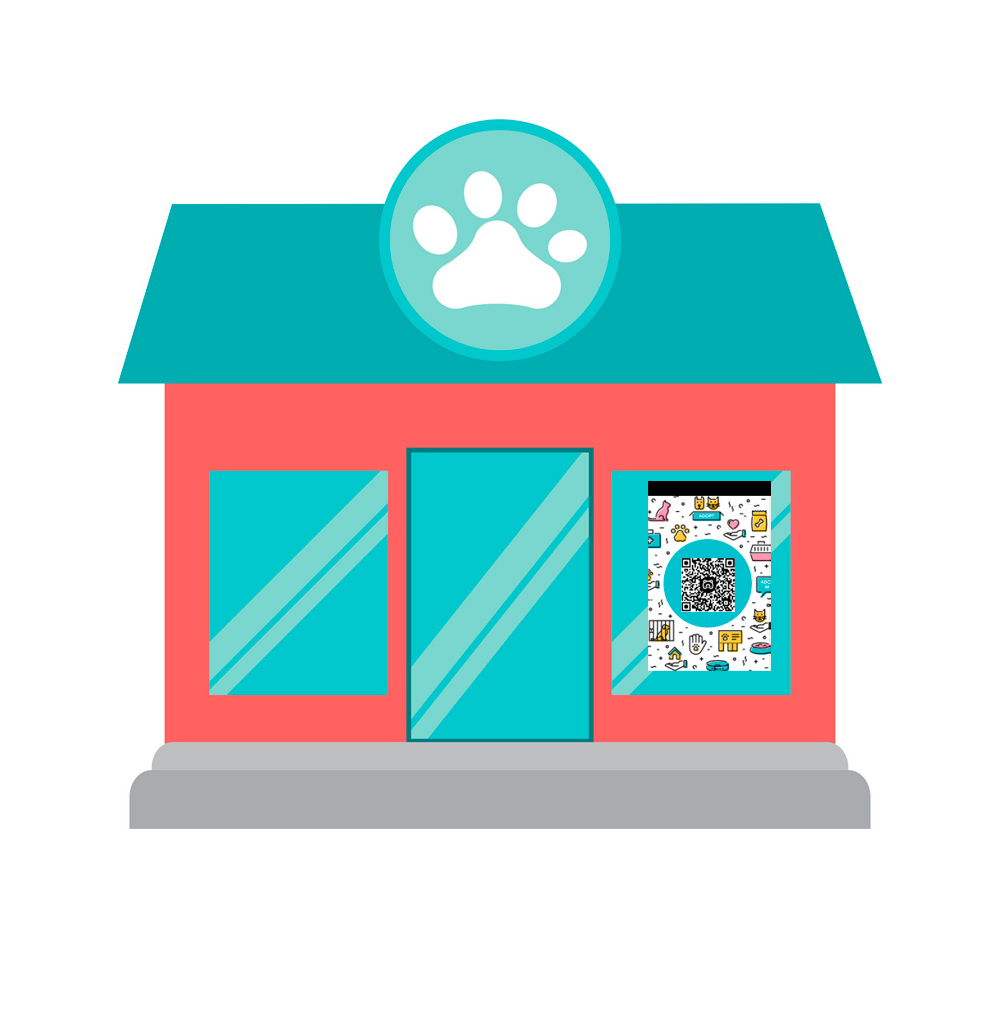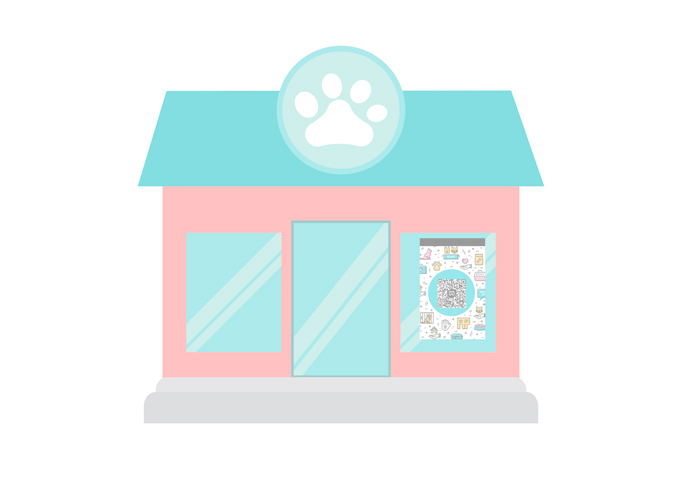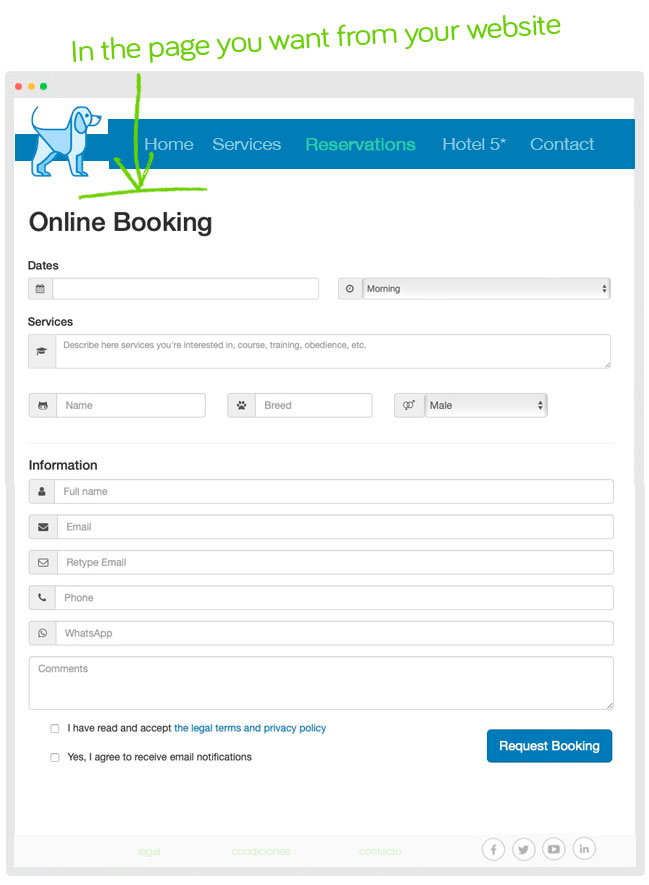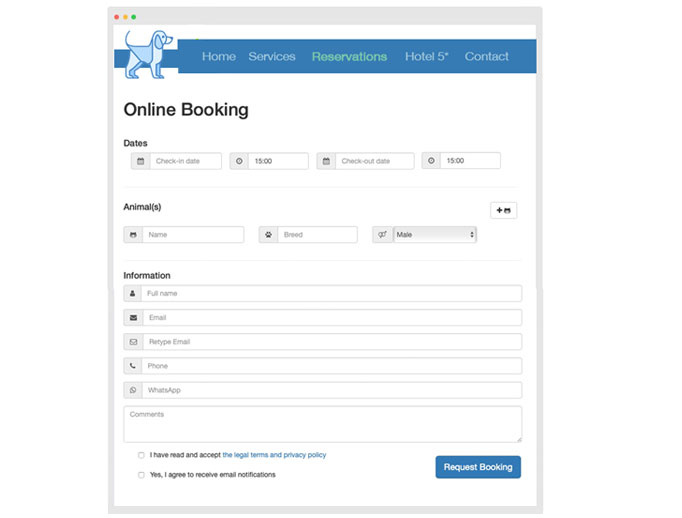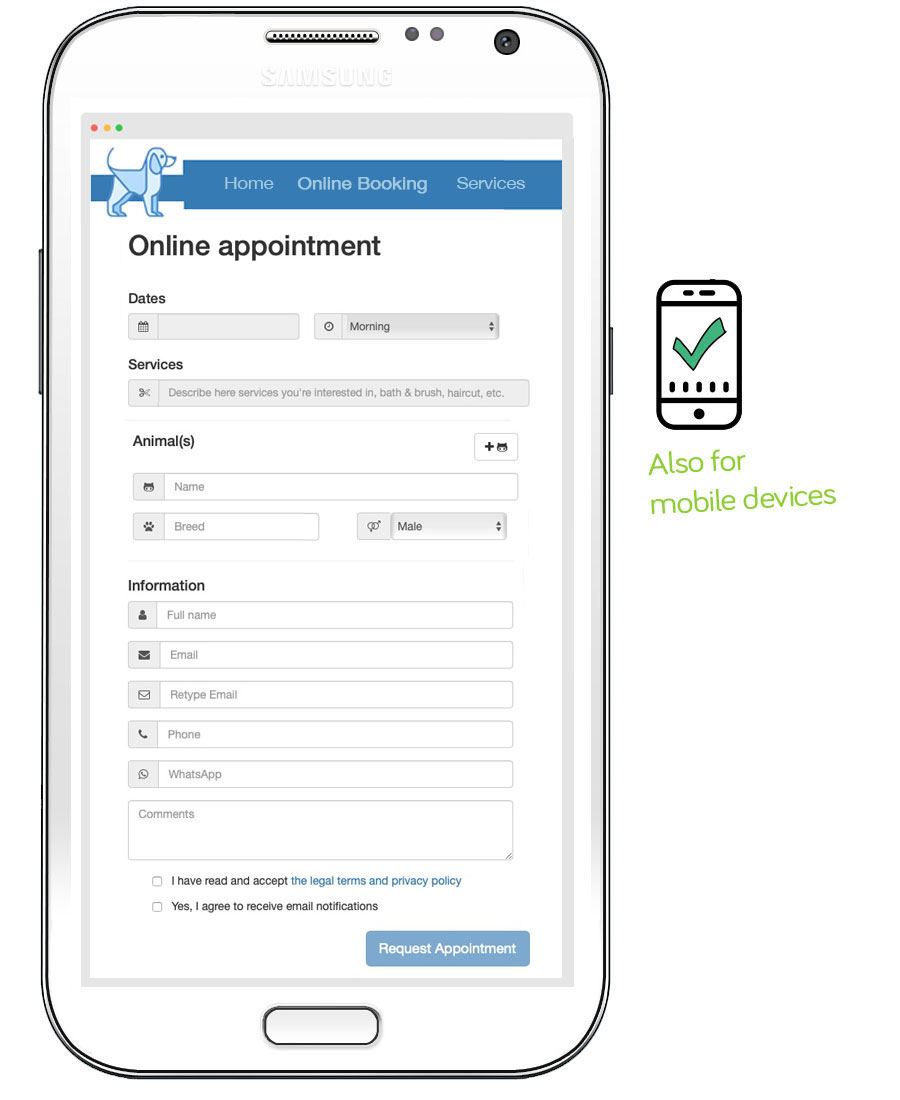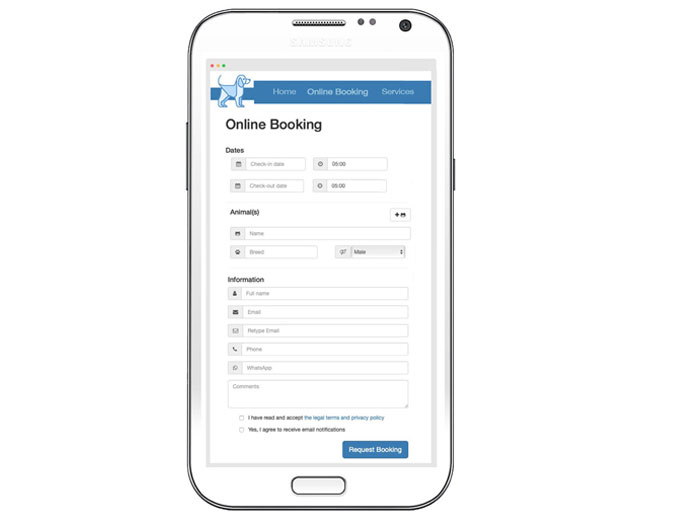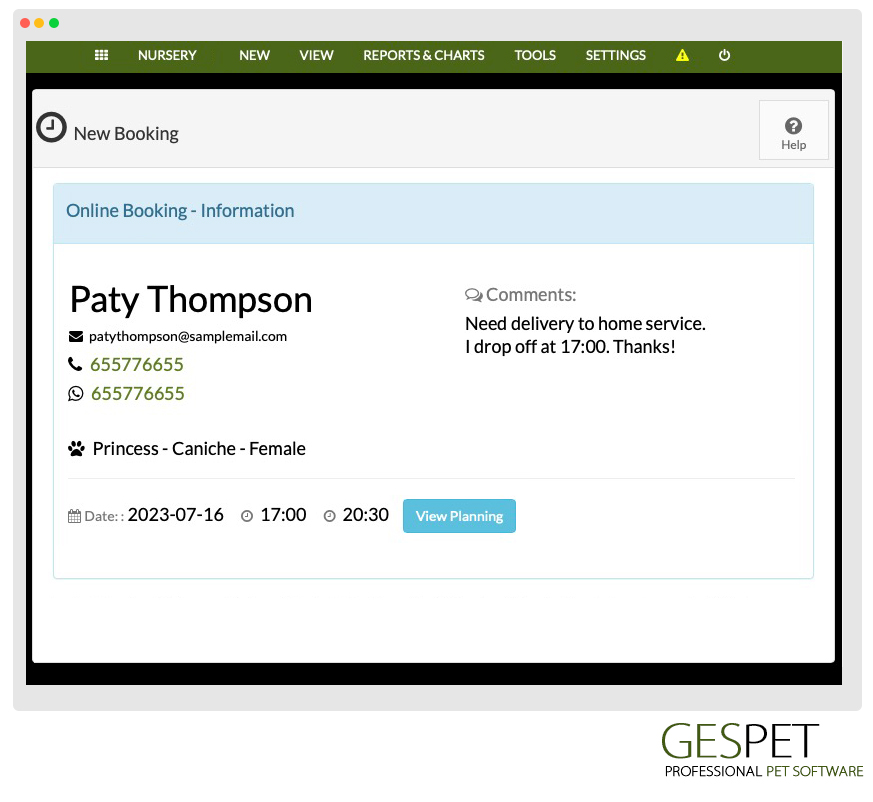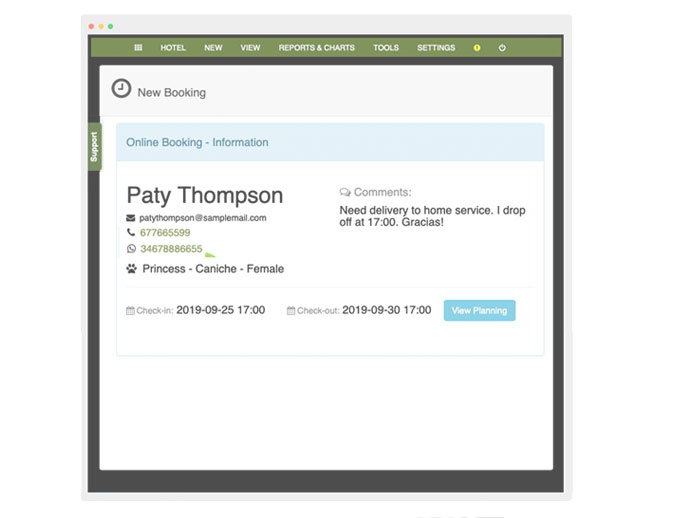Online Reservations for Your Pet Obedience School
Discover the secret to increasing bookings at your training school!
Online Reservations for Your Pet Training Academy
Discover the secret to increasing bookings at your training school!
Using the simplest and most powerful booking system.
You don't have to do anything to start using it.