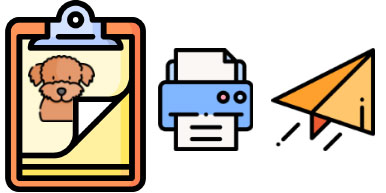
Print and send by email the sheets
We want to show you the latest feature that we have included in the software.
As you know, in the software we have created “Magic Desks”, which allow you to consult all the information and do numerous tasks that will make your work much easier, “Like magic”.
In addition to seeing the information on the screen, we know that sometimes it is useful for you to print it. You can Print the File, for example, on a customer’s printable sheet is all their important information and contact details.
For example, you can:
You can send it by email
Save it on your device, for example on your computer
You can print it for your registry
Or to place it in your facilities, for example at the door of the room/kennel
You decide it. All important information, in the same document for what you need.
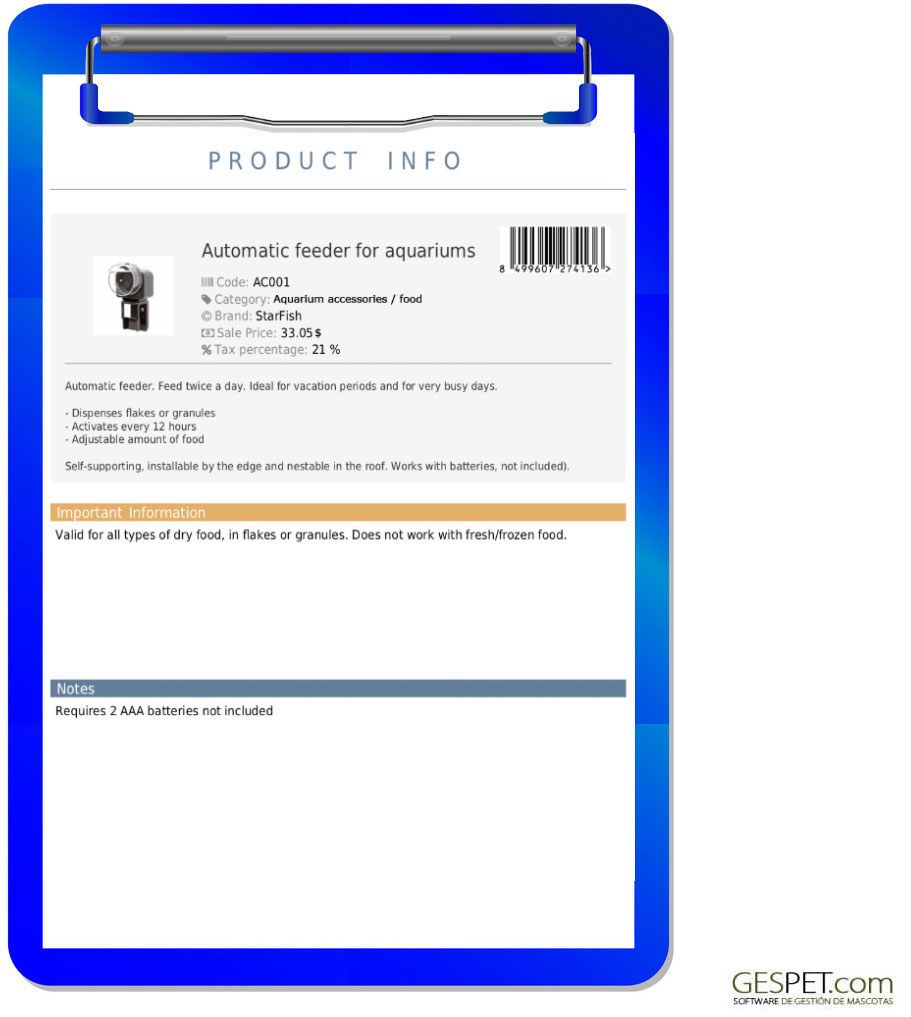
Print and send by email the product sheet
We’ve redesigned those sheets to have a more pleasing design, improved readability, and included additional information. In short, they are now prettier and also include more information.
But that’s not all, we have also included the option to send it by email. Sometimes it can be very convenient for you, for example, sending the animal’s sheet directly to the veterinarian by email.
Well now you can do it directly from the software.
The printable sheets are for CUSTOMER, ANIMAL, VETERINARY, SUPPLIER, BREEDER, EMPLOYEE AND PRODUCT.
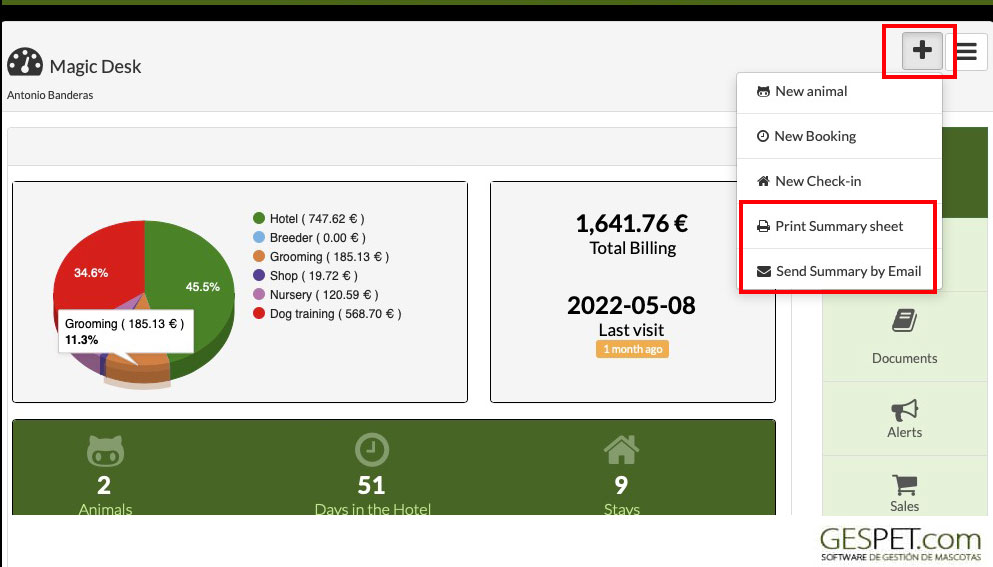
Print and send by email the animal sheet
The printable customer’s sheet in the View > Customers > Magic Desk option
The printable animal’s sheet in the View > Animals > Magic Desk option
The printable supplier’s sheet in the View > Supplier > Magic Desk option
The printable veterinary’s sheet in the View > Veterinaries > Magic Desk option
The printable employee’s sheet in the Settings > Employees > Magic Desk option
The printable breeder’s sheet in the View > Breeders > Magic Desk option
The printable product’s sheet in the View > Products > Magic Desk option
Did you find it interesting?
If you have any questions, you want to propose that we write a help guide or a post on a topic or you just want to chat with us, don't hesitate. We are delighted to talk with you and get your opinion.

LANGUAGE
CATEGORIES
POPULAR POST
Black Friday Ideas for Pet Businesses
New features included and user suggestions
The all-in-one agenda every breeder needs
Differences between full invoice and simplified invoice
Electronic invoicing with TicketBAI and Verifactu
New features included and user suggestions
Configurable online booking form and GDPR
FOLLOW
JOIN OUR TEAM
Follow us on social media and join our mailing list for advice and tips to run your pet-care business
TAGS:
customer sheet
product sheet
animal sheet
vet sheet
supplier sheet
pet software
