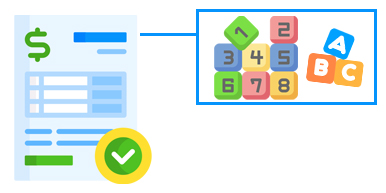
Configure the numbering you prefer for your invoices
In today’s post, we want to share how Gespet solutions can simplify the numbering of your invoices.
With Gespet, you can customize the invoice numbering format in the following ways:
Using just a number
Automatically adding the year and month before the number
Setting up the prefix you prefer
Additionally, the numbering is sequential. This means that, automatically, when you generate an invoice, you won’t need to remember the previous number. Gespet will take care of assigning the next number according to the format you’ve configured.
Our solutions are designed to save you time and make managing your business easier.
To better suit your needs, you can choose to use different numbering in the following cases:
When issuing a regular invoice
When issuing a refund invoice (to correct an invoice)
When issuing a simplified invoice (or ticket)
Decide if you want them all to have the same numbering or prefer different numberings. You can also set up the format you like best for each type.

Setting this up is super easy in the Settings > Invoice Number option.
We know your work is complicated. Don’t wait any longer and let us help you simplify your daily management tasks, so you can focus on what truly matters: your business and your customers.
These are just some of the many features of Gespet solutions. Check out all the details at Gespet.com and in the following link. And, as always, you can try it for free for as long as you want.
Try the software for free Explore all the features
Did you find it interesting?
If you have any questions, you want to propose that we write a help guide or a post on a topic or you just want to chat with us, don't hesitate. We are delighted to talk with you and get your opinion.

LANGUAGE
CATEGORIES
POPULAR POST
Black Friday Ideas for Pet Businesses
New features included and user suggestions
The all-in-one agenda every breeder needs
Differences between full invoice and simplified invoice
Electronic invoicing with TicketBAI and Verifactu
New features included and user suggestions
Configurable online booking form and GDPR
FOLLOW
JOIN OUR TEAM
Follow us on social media and join our mailing list for advice and tips to run your pet-care business
TAGS:
pet shop invoice numbering
pet daycare invoice numbering
pet care invoice numbering
pet store invoice numbering
pet hotel invoice numbering
pet grooming invoice numbering
breeder invoice numbering
trainer invoice numbering
vet invoice numbering
