

If you click on the View > Transport Planning menu,
you will see the agenda or planning with all transports.
When selecting a day, you will see the planned pickups and deliveries for that day.
If you have multiple business areas, you can view them all or filter. For example, if you only want to see grooming pickups or only store deliveries.
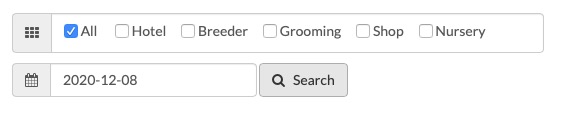
The information is organized into two separate tabs to help you better visualize pickups and deliveries.
Next to the name of each tab is the number of pickups/deliveries.
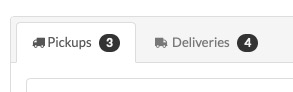
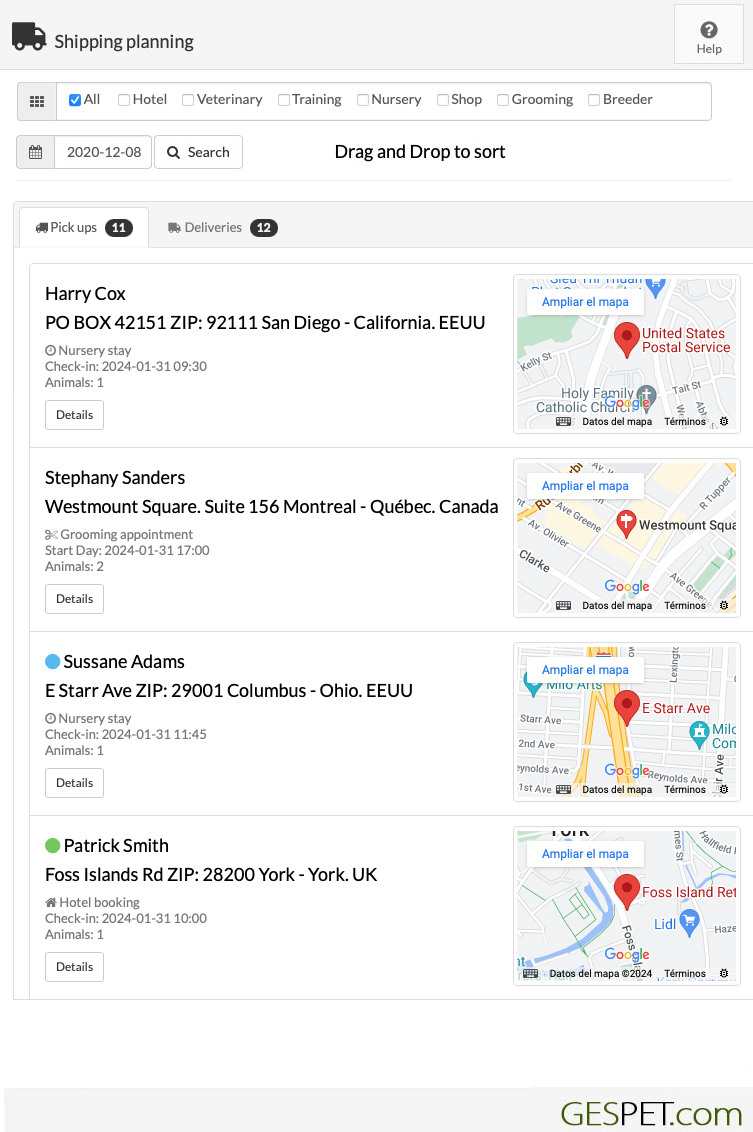
To rearrange the transports, you just have to drag and drop them into the desired position.
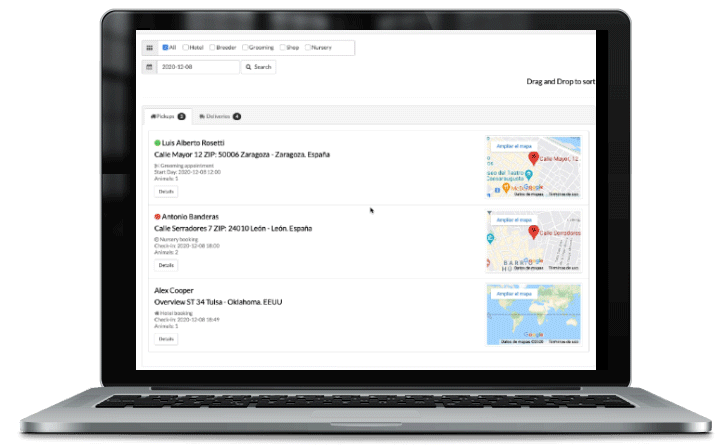
If the customer has an address, the Google Maps map appears. By clicking on the Expand the map option, a new browser tab opens with the map in a large size. This way, you can see the address and organize the transports according to proximity or as you prefer.

When you click on the DETAILS button, a Pop-up or modal window opens with more information:
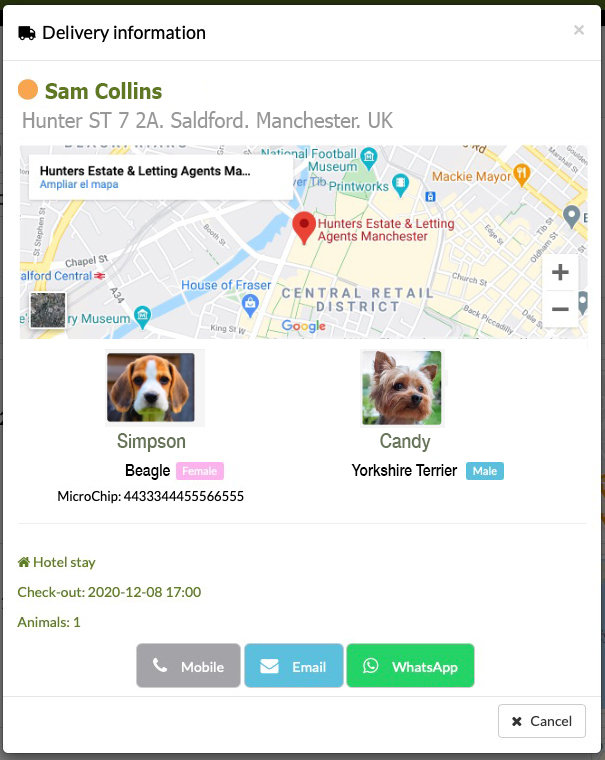
It includes Quick Access Links, if you click on them, the information opens in a new browser tab:
Customer's name: opens their profile
Map: opens Google Maps with the map in large size
Name of the animals: opens their profiles
Details of the appointment, reservation, service, accommodation, puppy, or ticket: opens the corresponding section.
It also includes buttons for direct contact with the customer, if you click you can:
Call them
Send them an email
Open WhatsApp to chat with the customer
You can PRINT the transport planning and SEND IT BY EMAIL
