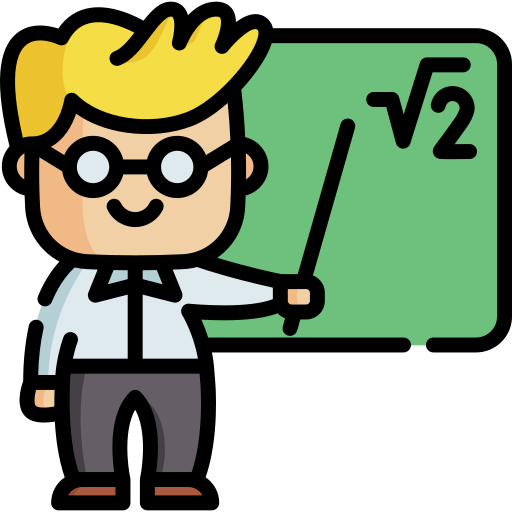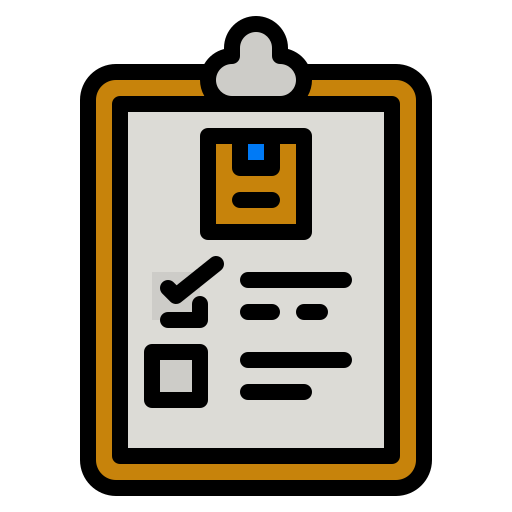
Payments and Renewals
Payments and Renewals
If you need more information about service renewal, billing, or changing the hiring mode (annual - monthly)
You are in the right place. Please keep reading.
Frequently Asked Questions
Frequently Asked Questions
Available payment methods:
The service subscription options are:
Annual: Make a single payment and use it for 12 months.
Monthly: Pay on a monthly basis.
Special discounts: You can benefit from a discount on purchase and renewal if:
You choose annual payment: A special discount is applied if you pay for the entire year in a single payment.
You purchase multiple items together: If you buy or renew several at the same time, a special discount will also be applied.
Discounts are calculated in real-time, and you will see them in the shopping cart while making the purchase or renewal. When you proceed to payment, these discounts will already be deducted, with no need to enter any code or coupon.
PAY WITH YOUR OWN CURRENCY OR FOREIGN EXCHANGE.
On our website, you can view all prices and use the converter to calculate them in your currency. At the time of payment, it will be displayed in the default currency (US Dollar $), but don't worry, the charge will be made in your currency.
We offer multiple payment options: Card, ApplePay, Google Pay, Link, Bancontact, EPS, Giropay, iDEAL (subject to geographic availability)
Modify your payment information
If you want to modify your payment information, change your card, etc., you can do it easily.
Access your Gespet account, and on the first screen that appears, you will see all the solutions you have active.
In one of them, click on the Annual or Monthly button, and the option to enter the new payment details will appear.
If you have multiple subscriptions created, it will be updated in all of them. It is not necessary to update them individually.
How to renew the service?
Whether you have chosen to pay every month or make a single annual payment, if you want to continue using it, you don't have to do anything. It will be automatically renewed after a month or a year (depending on the contracted period).
If there is any issue with your renewal or the annual renewal is approaching, we will notify you.
You can change the mode of payment yearly - monthly or vice versa
Change from monthly payment to annual payment
If you have the monthly payment option but want to change and make a single annual payment to take advantage of an interesting discount:
Access your Gespet account
In the professional solution you want to change the payment option for (for example, Grooming), click on the Change and Save green button
You will be redirected to our website, to the shopping cart
If you want, you can add more solutions to the cart, and when you have selected all you want to buy, complete the purchase
Fill in the payment details
The service will be renewed for one year, starting from the expiration date of your monthly subscription. For example, if the monthly subscription is active until June 25 and today is June 2 when you make the change, you will not lose those days. Your annual renewal will start on June 25, so it will be active until June 25 of the next year.
If you currently have the annual payment option, and it is about to expire, but now you want to renew it by making monthly payments:
Access your Gespet account
You will see on the homepage that it has expired
Click on one of the solutions you want to renew, for example, Hotel
You will be redirected to our website, to the shopping cart
If you want, you can add more to the cart, and when you have selected all you want to buy, complete the purchase
Enter the payment information to create the monthly subscription. We will charge you every month to renew the subscription.
All the information is retained; nothing is lost. The platform access credentials remain the same; everything works exactly the same.
Remember that in the case of annual payment, you will have a significant direct discount on the price.
If you want to cancel your subscription (Annual or Monthly)
Access the software using your username and password, and on the first screen, where all Gespet solutions are listed, beneath the ones you have active, you will find the Annual or Monthly button, depending on the chosen subscription plan.
Click on the button, and a pop-up or popup window will appear to request cancellation.
Your cancellation request will be processed, and you will receive an email confirming that your subscription has been canceled.
It will remain active until the expiration date but will not be renewed thereafter.
For example, it was renewed on January 10, so it is active from January 10 to February 10.
On January 18, you cancel the subscription
- You can continue using it until February 10, but it will not be renewed, and therefore, no further charges will be made.
If you have an annual subscription, we will notify you 30 days before the expiration date that the service is set to renew for another year. We will notify you via email and with a permanently visible notification in your account (you will see it every time you log in).
If you do not wish for it to automatically renew for another year, you just need to access the software and on the first screen, click on the Annual button and cancel the annual subscription. It will remain active until the expiration date and will not renew.
View an exampleFor example, you have contracted it annually on February 15, 2021, so it will be active until February 15, 2022.
On January 15, we will notify you that on February 15, it will be renewed for another year.
On January 20, you cancel the subscription
You can continue using it until February 15, but it will not be renewed, and therefore, no further charges will be made.
What will happen next?
As you know, as long as a Gespet solution is active, you can download your data at any time.
Once that solution expires, it will no longer be active. We will keep your data for 30 days, to give you a grace period in case you decide to re-subscribe.
After those 30 days, all stored data will be permanently deleted, and
it will not be possible to recover them again.
During those 30 days, if you
wish, you can re-subscribe again while retaining the data.
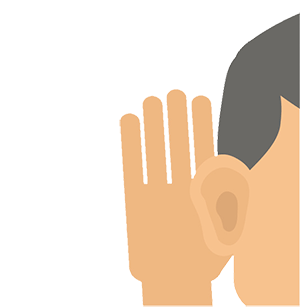
Do you have any other questions?
We are happy to help you. Click here to send us a message with your question.
I need more information