

En la opción Ver > Citas, si seleccionas una cita puedes verla y editarla. En el apartado Recordatorios, podrás ver si tiene recordatorios programados y eliminarlos, si lo necesitas.
You can view all the automatic reminders and you can filter by status or see them all. This option is available on the View > Automatic reminders option.
The status that an automatic reminder may have, are:
Sent: They have been sent.
Scheduled:They are scheduled to be shipped on the selected date and time.
It'ss not possible to edit a reminder, but you can cancel it and create a new one.
If you want to cancel a reminder scheduled so that it's not sent, click on that reminder and click CANCEL.
Canceled: You have canceled the shipment and they will not be sent.
Error: They could not be sent because an error has occurred.
At the time of sending the reminder to the customer, the software checks the credit of available emails. If there is no credit available, the reminder will not be sent and in the status you will see Error and the reason "You do not have credit to send more emails".
If you want to see which appointment this reminder corresponds to , just click on "GROOMING APPOINTMENT " or "TRAINING APPOINTMENT " and the appointment will open in a tab new.
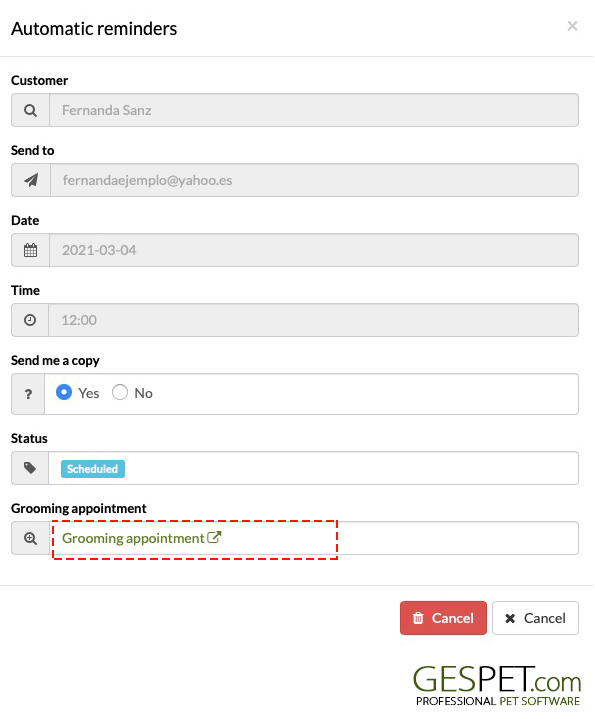
TAGS:
Automatic warnings Pet grooming | Automatic warnings dog grooming | Remember upcoming pet grooming appointment | Remember upcoming dog grooming appointment | dog grooming remember your appointment | pet grooming remember your appointment | Automatic warnings Pet training | Automatic warnings dog trainer | Remember upcoming pet school appointment | Remember upcoming dog school appointment
