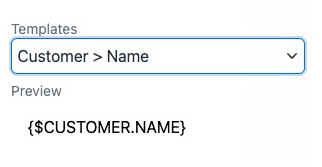For example, if in a sales document or contract, we want to include the customer's
name and contact information, it is not necessary to manually write them in each
document for every customer.
The process is very simple. We can include
the template text
CUSTOMER > NAME, and when making a sale, if we want to print the document, the
software will automatically replace it with the name of that customer.
You can then send the contract by email to your customers with their information
automatically
filled by the system so your customers can sign the contract and send it back to you.
When clicking this icon all available template texts will appear:

Type |
Name |
Replaced with |
|
Business > Name |
|
Business > Tax ID |
||
Business > More information |
||
Business > Full Address |
||
Business > Mobile Phone |
||
Business > Landline |
||
Business > Email |
||
Business > Website |
||
Business > Logo |
||
|
Business > Billing information > Legal/Tax name |
|
Business > Billing information > Tax ID number |
||
Business > Billing information > Full address |
||
Business > Billing information > Address |
||
Business > Billing information > Zip code/postal code |
||
Business > Billing information > City |
||
Business > Billing information > State |
||
Business > Billing information > Country |
||
Business > Billing information > Mobile phone |
||
Business > Billing information > Landline phone |
||
Business > Billing information > Email |
||
Business > Billing information > Web |
||
|
Customer > Name |
|
Customer > ID |
||
Customer > Full Address (Address, City, Province, and Country) |
||
Customer > Mobile Phone |
||
Customer > Email |
||
|
Pet > Name |
|
Pet > Specie |
||
Pet > MicroChip |
||
Pet > Gender |
||
Pet > Age |
||
Pet > Last Weight |
||
|
Prescription > Medication (Name) |
|
Prescription > Format |
||
Prescription > Number |
||
Prescription > Date |
||
Prescription > Amount |
||
Prescription > Frecuency |
||
Prescription > Concentration |
||
Prescription > Route of administration |
||
Prescription > Number of containers |
||
Prescription > Container size |
||
Prescription > Usage quantity per container |
||
Prescription > Dispensing type |
||
Prescription > Treatment type |
||
Prescription > Treatment start date |
||
Prescription > Duration (of treatment) |
||
Prescription > Instructions (recommendations) |
||
|
Veterinary > Name |
|
Veterinarian > Personal Identifier |
||
Veterinarian > License Number |
||
Veterinarian > Complete Address |
||
Veterinarian > Phone |
||
Veterinarian > Email |
||
Animals |
Pets > Information (Name, Gender, and Breed) |
The information of the customers' pets |
|
Supplier > Name |
|
Supplier > Tax ID |
||
Supplier > Full Address (Address, City, Province, and Country) |
||
Supplier > Mobile Phone |
||
Supplier > Email |
||
|
Date and Time > Day (number) |
|
Date and Time > Month (number) |
||
Date and Time > Month (name) |
||
Date and Time > Full year (4 digit format) |
||
Date and Time > Hour (24-hour format) |
||
Date and Time > Hour (AM/PM format) |
For example, at the end of the document, I want to include customer's name before the sign place.
Place the cursor where you would like to have the customer's name.
Click on the TEMPLATE TEXTS icon
Select Customer > Name and click Save
You will see that the template text has been placed in curly braces
{$CUSTOMER.NAME}
In that place, the software will automatically replace the template text with the actual name of the customer