

You can set up documents and contracts for your busines and be able to print or send them by email so your customer can sign them. For example:
A document with the conditions of stay at your hotel to deliver to the customer at check-in
A document with the service conditions to deliver to the customer before providing a new grooming service
A document with the changes and returns policy to deliver to the customer at the moment of selling a puppy
Etc.
Whenever you need, you can access the Tools > Documents & Contracts option to print a document and give it to your customers, but if there are documents or contracts that you send regularly at a specific moment, you can configure it in the software and save a lot of time.
For example, before a stay or a service, I always send to the customer a document with recommendations and tips prior to the stay/service. Or whenever I sell a puppy, I fill out a sales contract with all the conditions, warranties, etc.
In this case, if you want, the software will show you the documents at that exact moment (when making a sale, a booking, a check-in, ...) so you can print it or send it by email directly, without the need to go to the Documents & Contracts option.
You can achieve this by specifying a type for the documents and contracts you have configured in the software.
The available types of documents are:
| Type | Software | When it appears |
| Booking | Hotel and Daycare Breeding |
When making or editing a booking When booking a puppy |
| Check-in | Hotel and Daycare | When making or editing a check-in |
| Check-out | Hotel and Daycare | When making or editing a check-out |
| Appointment | Grooming and Training | When making or editing an appointment |
| Service | Grooming and Training | When making or editing a service |
| Sale | All | When making or editing a sale/invoice |
| Privacy | All | In the Privacy options When adding a new Customer or Supplier |
| Purchase | PetShop | When making or editing a purchase from a supplier |
| Other | All | --- |
To add a new document or contract, you just have to click on the ADD button. A pop-up window will appear:
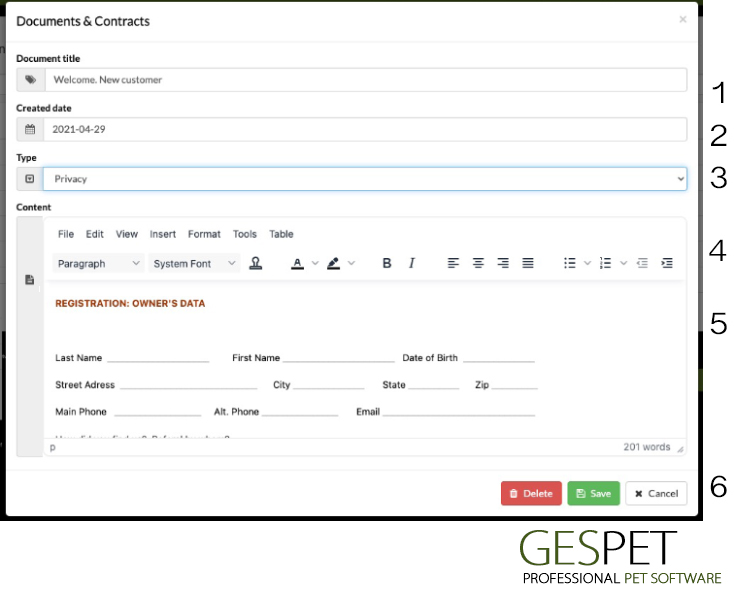
The most complete editor for your documents and contracts

