

In the weekly planning, we can see all appointments and services. We can
navigate
between
different weeks, and if you click on a reservation or entry, you will see all
its
information.
Modifying them is very simple, just drag and drop to modify the duration
or the date/time.
If there are multiple employees or trainers/educators, it is possible to view
the total
agenda or only that
of an employee.
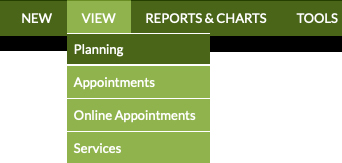
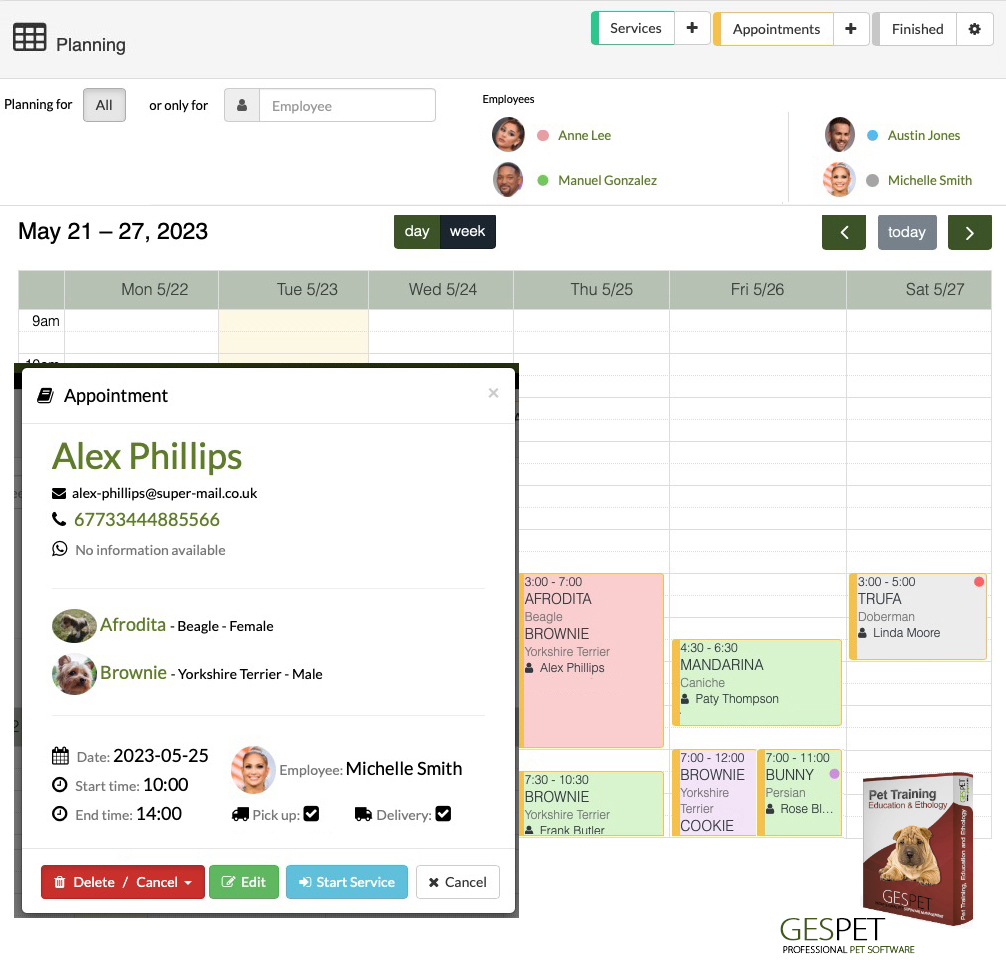
The yellow border is for appointments and the green one for services
Each appointment has the color assigned to that employee.
You can assign a color label to an appointment/service. It will appear as a small colored circle in the upper right corner. (For example, red for appointments with clients who always arrive late or are problematic).
If you click on an appointment/service, more information and available actions appear:
The customer and their basic contact details
The animals
The date and times
If they have selected pickup and/or delivery service
The employee assigned to that appointment
