

In the weekly planning, we can see all appointments and consultations. We can
navigate between different weeks, and if you click on an appointments or consultation,
you will see all its information.
Modifying them is very simple; just drag and drop to change the duration or the
date/time.
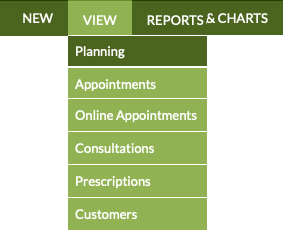
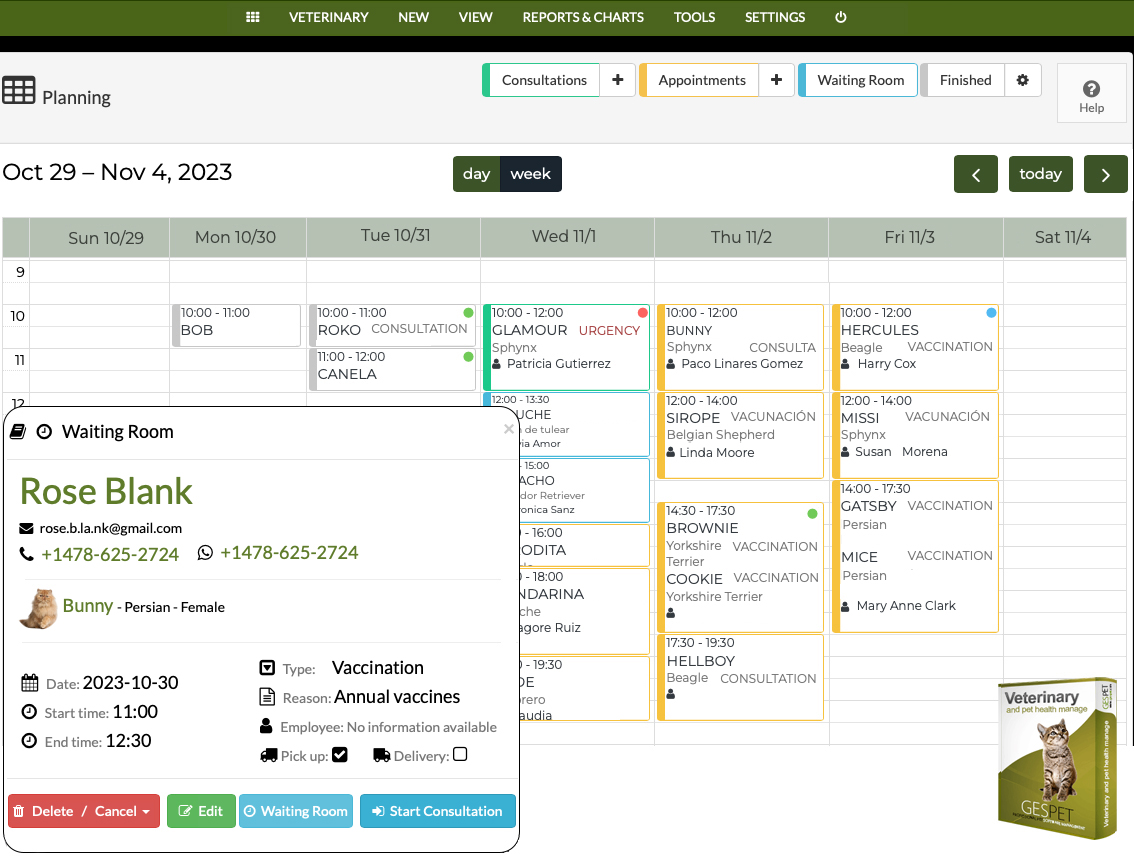
A yellow border is for appointments.
Blue is for appointments waiting in the waiting room to be seen.
Green is for animals that are already in consultation.
You can assign a color label to an appointment/service. It will appear as a small colored circle in the upper right corner. (For example, red for appointments with customers who are always late or problematic).
If you click on an appointment/consultation, more information and available actions will appear:
The customer and their basic contact information
The animal
The type and brief reason
The date and times
If pickup and/or delivery service is selected
The employee assigned to that appointment
