

We will add the appropriate services or fees: tests, treatments, etc., and the price will appear. As you recall, we configured these in STEP 1.
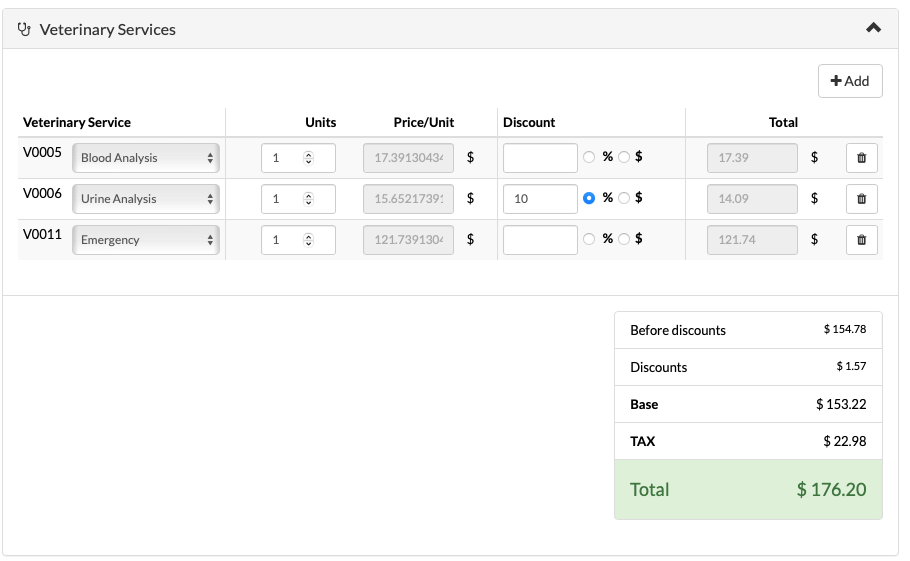
Afterwards, we can also add products to charge them together.
When you have finished the consultation and added the services or fees, you can:
for the consultation now.
Or you can the consultation, leaving it pending for payment so the customer can pay later.
As you know, you can sell the consultation together with products in a very quick and easy way:
By clicking the button a pop-up window will appear to confirm the operation.
The veterinary service is ready to be charged, and if you want, you can add products before finalizing the sale.
The total amount appears at the bottom. Once you have added everything, you just need to click the Pay button to finalize the sale.
The payment will be processed together, but the software will internally record the amount corresponding to each business area (Veterinary and Store) for your statistics and sales reports.
If you want to quickly add an appointment for this animal, for example, for a check-up or follow-up, you just need to click the button
The customer and animal data are already filled in, and you just need to complete the appointment information (date, time...) and Save.
