

In our breeding facility, we can have animals that we have bred ourselves or from other breeders.
In the New > Breeder option, you can add unlimited breeders and
then associate the appropriate one with each animal.
In the View > Breeders option, you can see all the information
about each breeder, add documents, set reminders, and contact them directly.
Let's start by adding our breeding animals. Go to the New > Animal
option and enter their basic information (name, sex, breed, date of birth,
etc.).
In the View > Breeding Animals option, you can see all the animals,
view and edit their data, and add much more information, such as:
Add and view their expenses.
Add and view their health records: vaccinations, treatments, etc.
Add and view their heat cycles (for females), matings, and litters.
Add and view their genetic lines or Pedigree.


In the software, you can store infinite generations in the pedigree. You can import or upload multiple pedigrees at the same time (using the import option we saw in the previous step) and you can also add them individually.
You can print and email the pedigrees directly from the software.
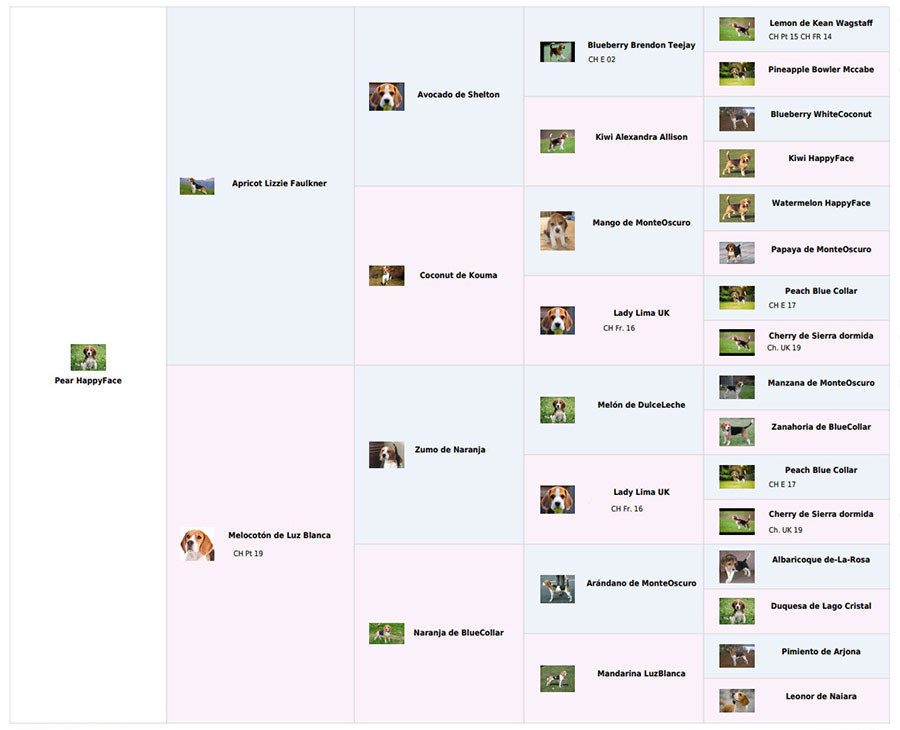
Adding ancestors to the pedigree is very simple. Start typing the name and if it's already recorded in your database, it will appear for selection. When selected, all its data will be automatically filled in, saving you a lot of time.
TIP: We recommend starting to enter pedigree data from the most distant ancestors so the rest will auto-complete automatically. That is, from right to left. (First great-grandparents, then grandparents, and finally parents).
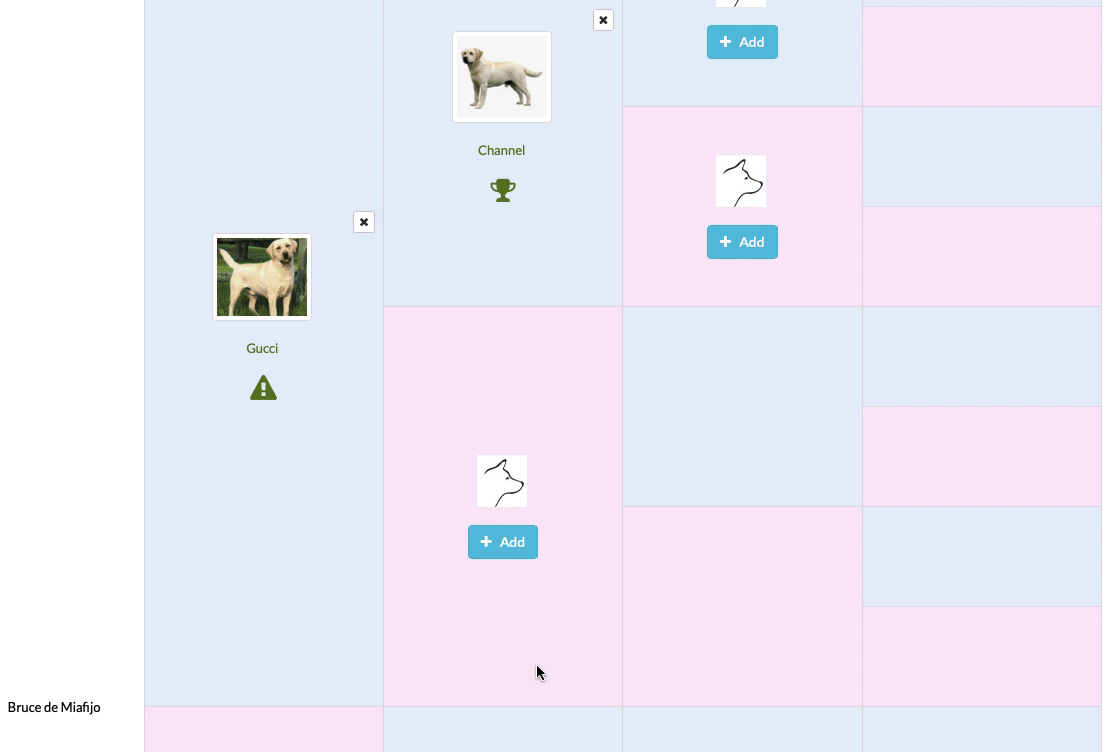
Quick addition of animals in the Pedigree
When a litter is born, the puppies will automatically have the pedigree. It is not necessary to add it manually as it is generated from their parents'.
