

Selling a puppy is very simple. Go to the option New > Sale
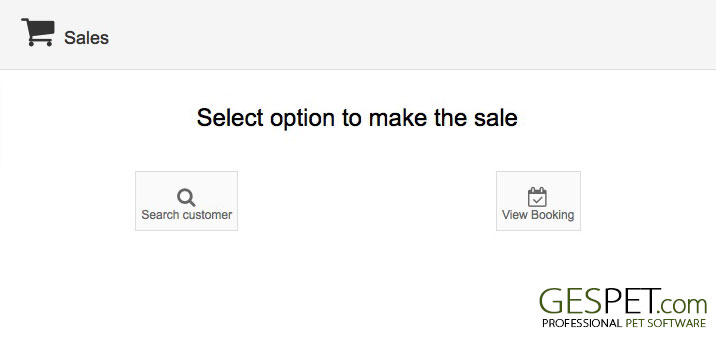
If the customer already made a reservation:
Click on the option View > Reservations
All bookings will be displayed for you to select the corresponding one.
Click the button Generate sale. Most of the data is
already filled in.
If the customer did NOT make a booking:
You can search for the customer if they already exist, or add them directly from this screen.
All available and reserved puppies will be displayed for you to select the corresponding one.

You can now finalize the sale of the puppy. You can print the invoice or send it by email to the customer.
If you provide your customers with any documents when making the sale, such as a post-sale conditions contract or care recommendations for the puppies, as we saw in previous steps, you can configure it to appear when making the sale, so you can send or print and give it to the customer from this same screen.
If you prefer, you can sell the puppy from the Pet Shop area.
This option is useful if you
want to sell products (such as food or hygiene products) or other services (such as a
training service provided to the puppy) together.
To do this:
In the top menu, click on BREEDING, and all the areas will be displayed for you to select PET SHOP.
Click on New > Sale
You can add products
You can add the training service provided, for example, by clicking on Charge
for service: Pet Training and selecting it
Add the puppy by clicking on Charge for service: Breeding and selecting
the puppy
When you are finished, complete the sale
For your statistics and reports, the software will record which business area each sale corresponds to, so you can know how much money you have earned with your breeding, Pet Shop, etc., even if you sold the puppies and products together, for example.
You can print the receipt, the invoice, or send them by email to the customer.
