

Once we have added two breeders (a male and a female), we can register a heat for that female.
Click on New > Heat and select her. Or in her profile > right menu
Heats.
The next predicted heat date is automatically calculated and you will be
notified when that date approaches.
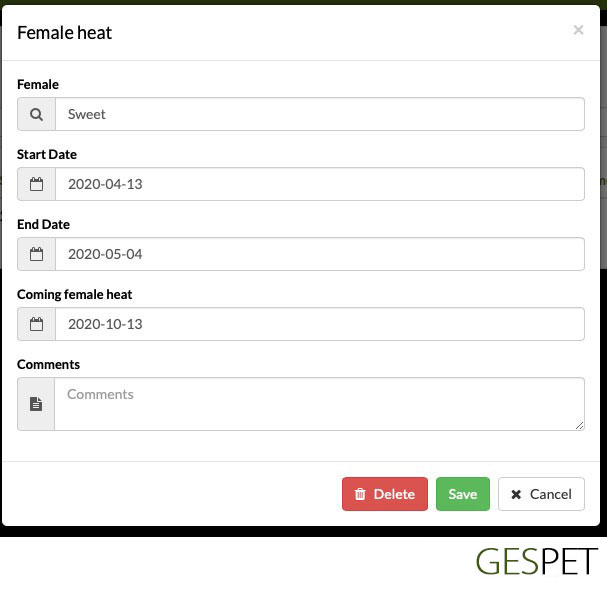
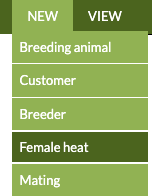
If we have already added the breeders' pedigrees and want to know the inbreeding
coefficient between these two breeders before mating, we go to the View >
Inbreeding coefficient calculator option.
Selecting the male and female shows the inbreeding percentage (if they have common ancestors and in which generation).
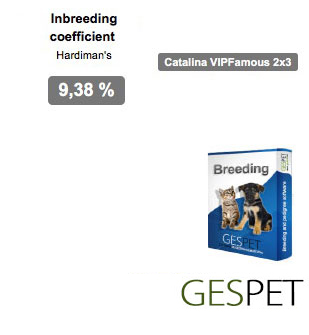

We can add a mating between two breeders. Go to the option New > Mating and note the result.
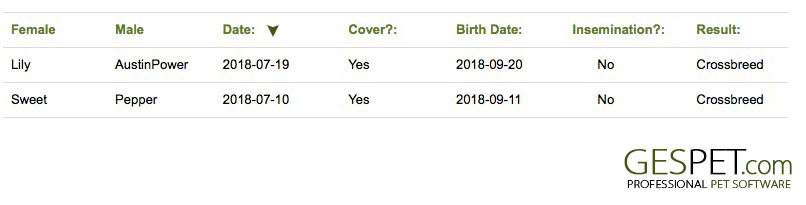

We can plan a litter before breeding or birth. For example, if we want to add a
litter that is expected to be born in 3 months, it's very simple. Just go to
the option New > Litters > Planned Litter.
Then, in the option View > Litters > Planned Litters, we can see and edit all
of them.
If we accept reservations from clients before the puppies are born, we can start adding reservations to this planned litter.
For example, Juan wants to reserve a black male puppy and pays a deposit of $200 to reserve the puppy.
Then, when the puppies are born, we can assign a puppy to each reservation. If not enough puppies are born, we can refund the client's money or keep the reservation pending for the next litter.
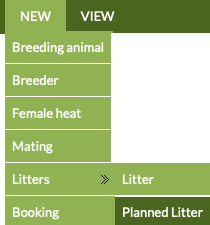
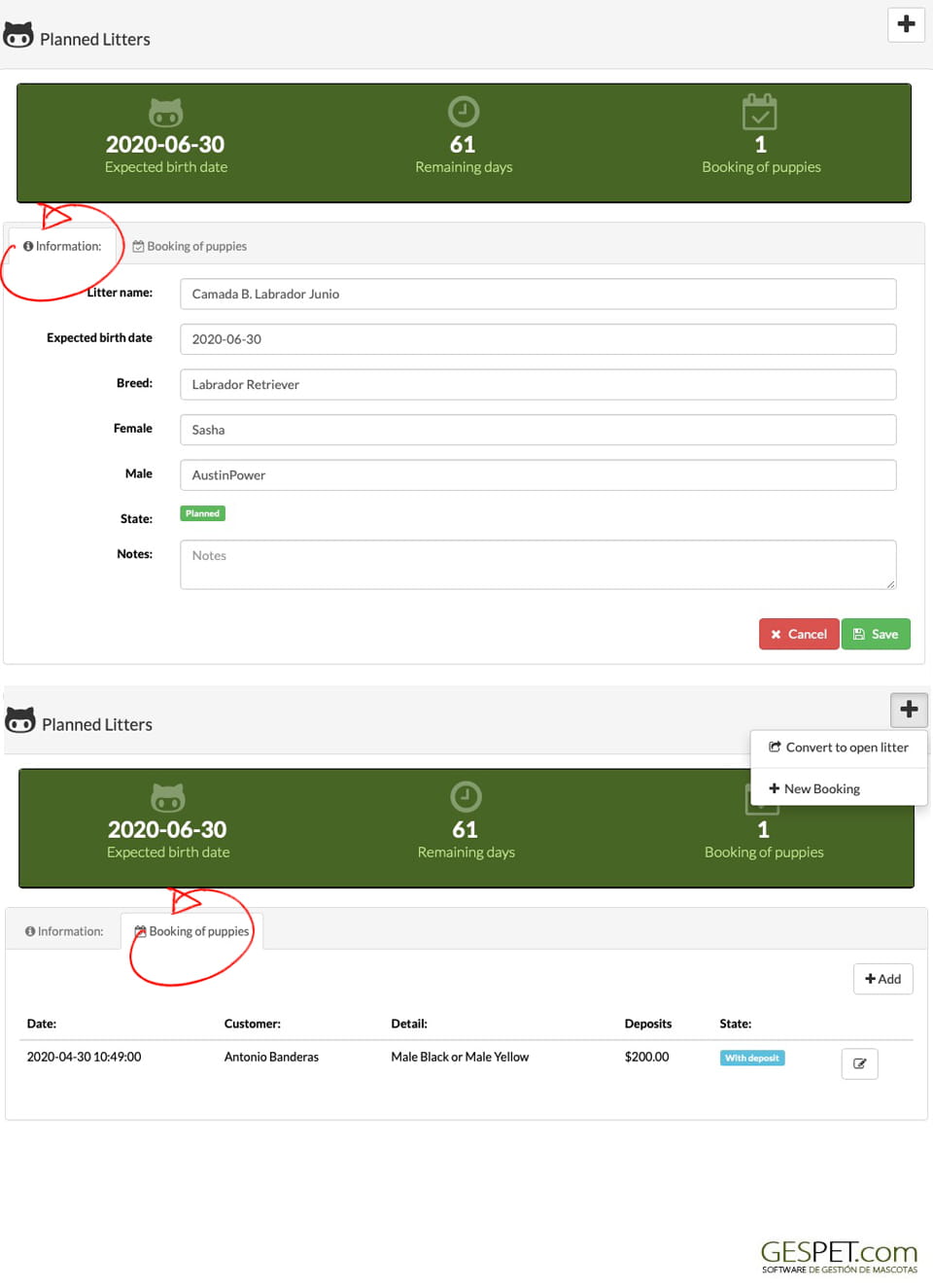
We can also add reservations/booking in the option New > Booking

