

For the selected day, you’ll see:
Customers and pets celebrating birthdays that day
Check-ins and check-outs scheduled at your Hotel
Appointments scheduled in your Grooming Salon
Scheduled check-ins and check-outs at your Daycare
Product deliveries scheduled in your PetShop
Appointments scheduled in your Training Center
Appointments scheduled in your Veterinary Clinic
Puppy deliveries scheduled at your Breeding Center
Scheduled animal pick-ups and drop-offs for the Transportation service
You can view everything or use the filters at the top of the screen to narrow down your search.

Beyond viewing information, you can take direct communication actions with customers. For example:
Birthdays:
Send a birthday greeting to the customer/pet
Contact the customer directly to send a message or start a conversation.
Appointments, bookings, and scheduled check-ins:
Send a reminder to the customer so they don’t forget their appointment/booking/check-in/check-out
Contact the customer directly to send a message or start a conversation.
Cancel the appointment/booking/check-in and notify the customer of the cancellation
PetShop: Scheduled deliveries:
Send a reminder to the customer about their scheduled product delivery
Contact the customer directly to send a message or start a conversation.
Breeding Center: Scheduled puppy deliveries:
Send a reminder to the customer about their scheduled puppy delivery
Contact the customer directly to send a message or start a conversation.
Transport: Scheduled pick-ups and drop-offs:
Contact the customer directly to send a message or start a conversation.
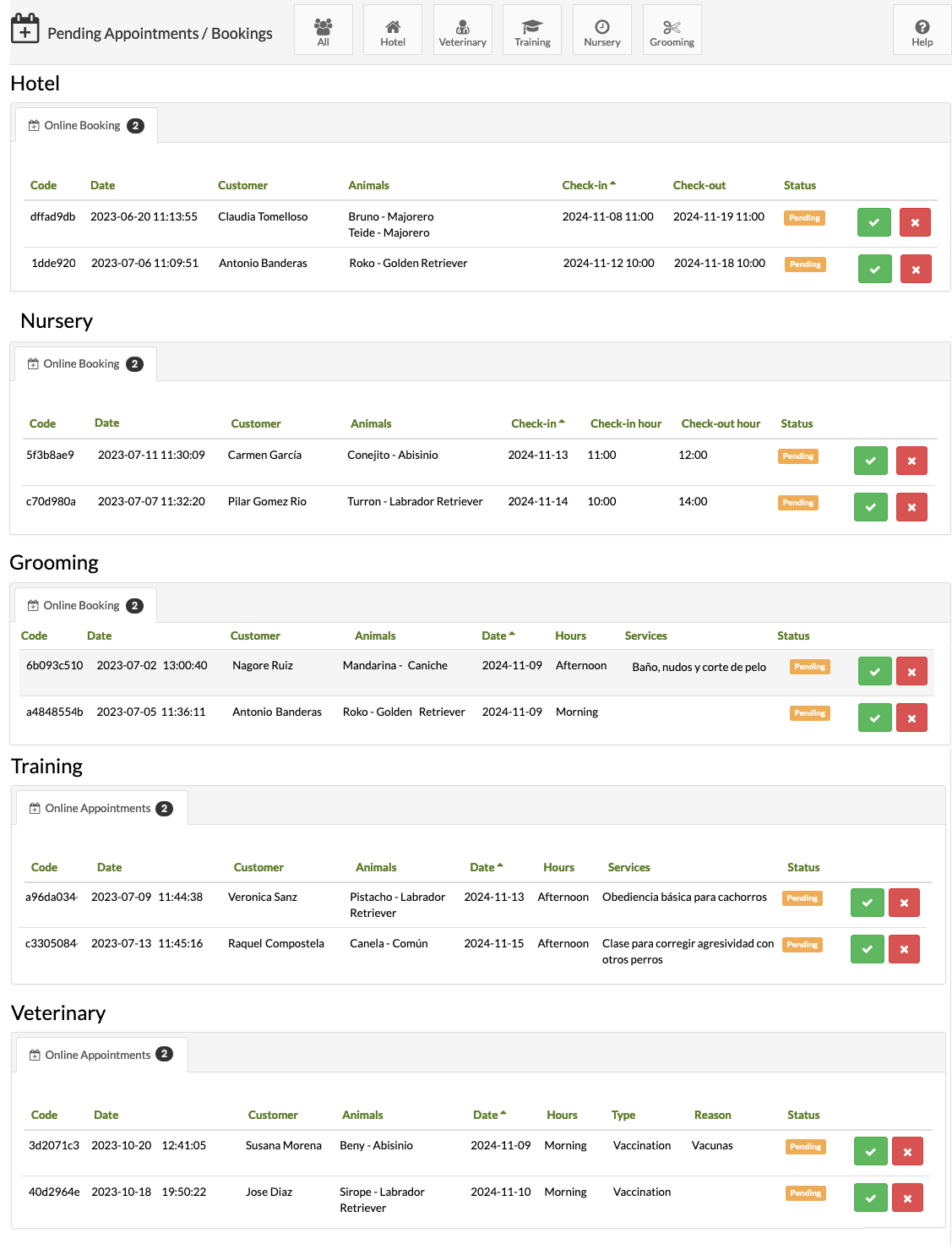
When your customers request an appointment/booking online, it will remain pending until you confirm or cancel it.
Click Confirm if you wish to accept it
Click Cancel if you wish to decline it
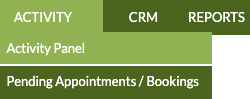
Follow the steps to confirm or reject the booking/appointment. You can send a confirmation or cancellation email directly to the customer.
