

You can customize the messages you want to send to your customers—reminders for upcoming appointments, birthday greetings, or confirmations of reservations, for example.
There’s no need to write the text every time; you can save it as a template, which will save you a lot of time.
Additionally, this ensures your emails are consistent and professional, offering a better customer experience with a consistent format and your business's unique style.
These templates can be multilingual, include auto-filled data, and leverage Artificial Intelligence:
TEMPLATES
MULTILINGUAL
WITH AUTO-FILLED DATA
POWERED BY ARTIFICIAL INTELLIGENCE
Set up different templates for emails, appointment reminders, cancellations, confirmations, customer and pet birthday greetings, and more.
You can create templates in different languages and set each customer’s preferred language to send messages in their language of choice.
If you wish, placeholders like customer names, pet names, date/time, etc., can be replaced automatically. You simply define where the information should appear, and when the message is sent, it’s filled with the specific customer’s data.
We’ve integrated GespetAI, your personal assistant designed to maximize your time and efficiency.
Forget spending hours creating content and designs. GespetAI uses Artificial Intelligence to suggest compelling email content, personalized reminders for your customers, and more.
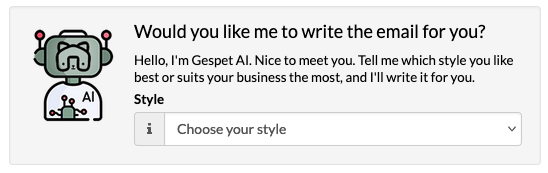
You can configure:
Emails
Reminders
And automated reminders
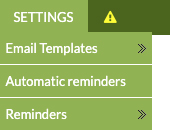
Set up all the emails sent from the software:

Business or Transactional Emails
Emails sent for daily business actions: confirming or canceling an appointment/reservation, sending a pedigree, a veterinary prescription, etc.

Occasional Emails
Emails sent on specific occasions, like wishing a customer or pet a happy birthday or welcoming them to your business.

General Emails
Other emails you wish to configure and send to specific customers. You decide when to send them.
Send reminders for upcoming appointments, deliveries, consultations, etc. You can send reminders to customers via:


Schedule automated reminders to notify customers about upcoming appointments, deliveries, consultations, etc. You decide when they are sent (7 days before, 2 days before, etc.).

