

Let's make our first test booking together. Adding bookings or reservations in Gespet is very quick.
All the information is on the same screen:
Click on New > Booking or View > Planning and
click
the + Booking button
CUSTOMER: Search for the customer and select them or if they don't exist, add them along with their animals.
DATE AND TIME: Select the check-in and check-out date and times
TRANSPORT: Select if there is a pickup and/or delivery service.
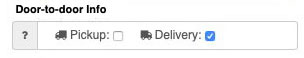
Pickup/delivery will be automatically added to the planning for that day.
You can access the planning directly from here to check availability, for example.
ROOM: Choose the room or kennel. Only available ones for those dates are shown.
SERVICES: Select the services or rates. You can add extras (special food, transportation, etc.). The number of stay hours is calculated automatically
DISCOUNTS: You can include discounts expressed in money (for example - $5) or in % (for example -10%)
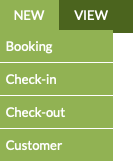
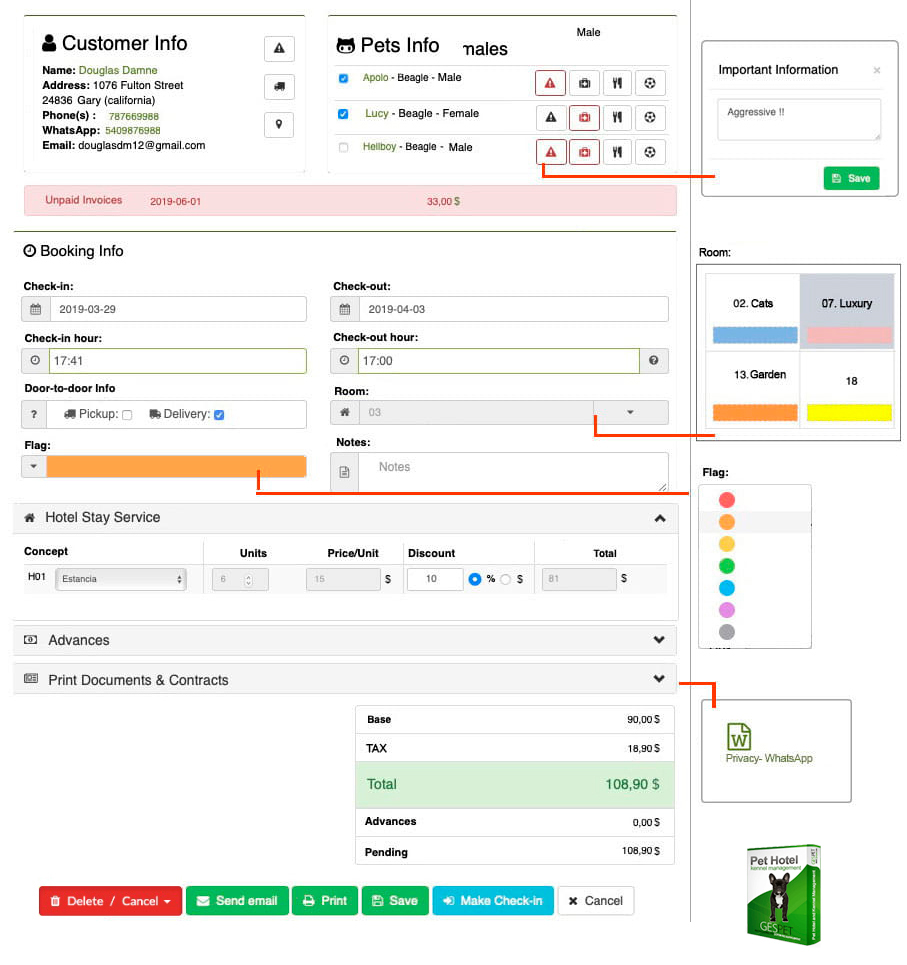
PAYMENTS ADVANCES: You can note down payments advances if the customer gives you some money before or during the stay.
BOOKING REMINDERS: You can schedule automatic reminders so that, on the selected day, the customer receives an email reminder of their booking. They will be sent automatically, you don't have to send them yourself.
Add as many reminders as you want by clicking the ADD button.
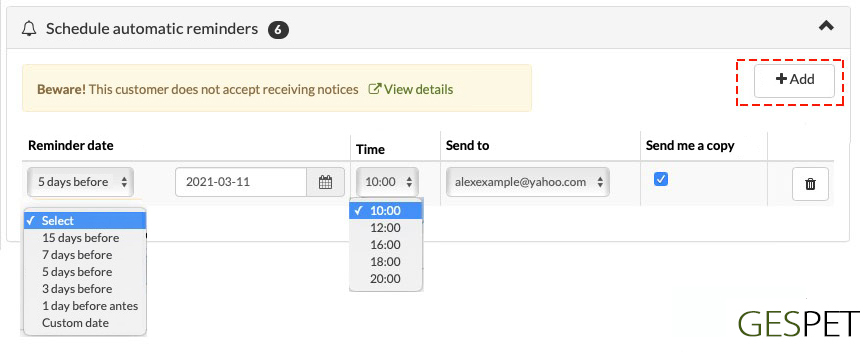
MORE OPTIONS: At the bottom, you have available options:
Print this booking summary
Email it to the customer and send yourself a copy
If you want to print or send any document/contract when making a new booking to give to the customer (legal conditions, pre-stay advice, privacy...), you can set it up and it will appear at the bottom, so you can print/send it directly without leaving this screen.
The Transport option corresponds to the Transport software. If you do not have this software, it will appear inactive.
