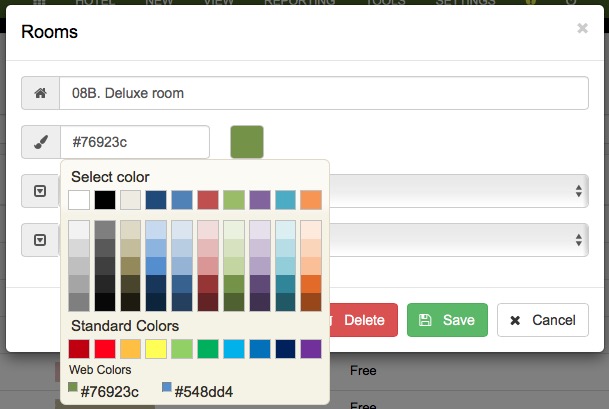To have a monthly view of occupancy, we have the options of
Planner and Occupancy Map
On the left side you will see your rooms, and at the top the
days of the month. Weekends are highlighted in a different color.
You’ll see both bookings (pets not yet in the Hotel) and
stays (pets currently in the hotel).
You can add new bookings and check-ins using the + buttons in the
top right corner.
You can navigate between different months, and if you click on a booking or check-in you’ll see more information and quick actions. You can:
Edit and Delete that booking or check-in
For bookings, you can:
Cancel it and send the cancellation directly to the customer.

For check-ins, you can:
Charge and invoice. Choose whether you want to:
Just check-out
Also charge and invoice
Or check-out, charge, and invoice in the Store module. You can jointly charge products or services from other business areas.
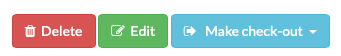
You can also access the customer’s profile by clicking on their name
Send them an email, call by phone or contact them via WhatsApp
Access the pets’ profile by clicking on their names
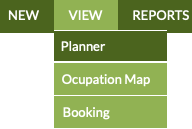

Hotel Planner
The occupancy map will give you a month-by-month view of occupancy. You can navigate between different months, and by hovering over a booking or check-in you’ll see more information.
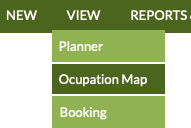
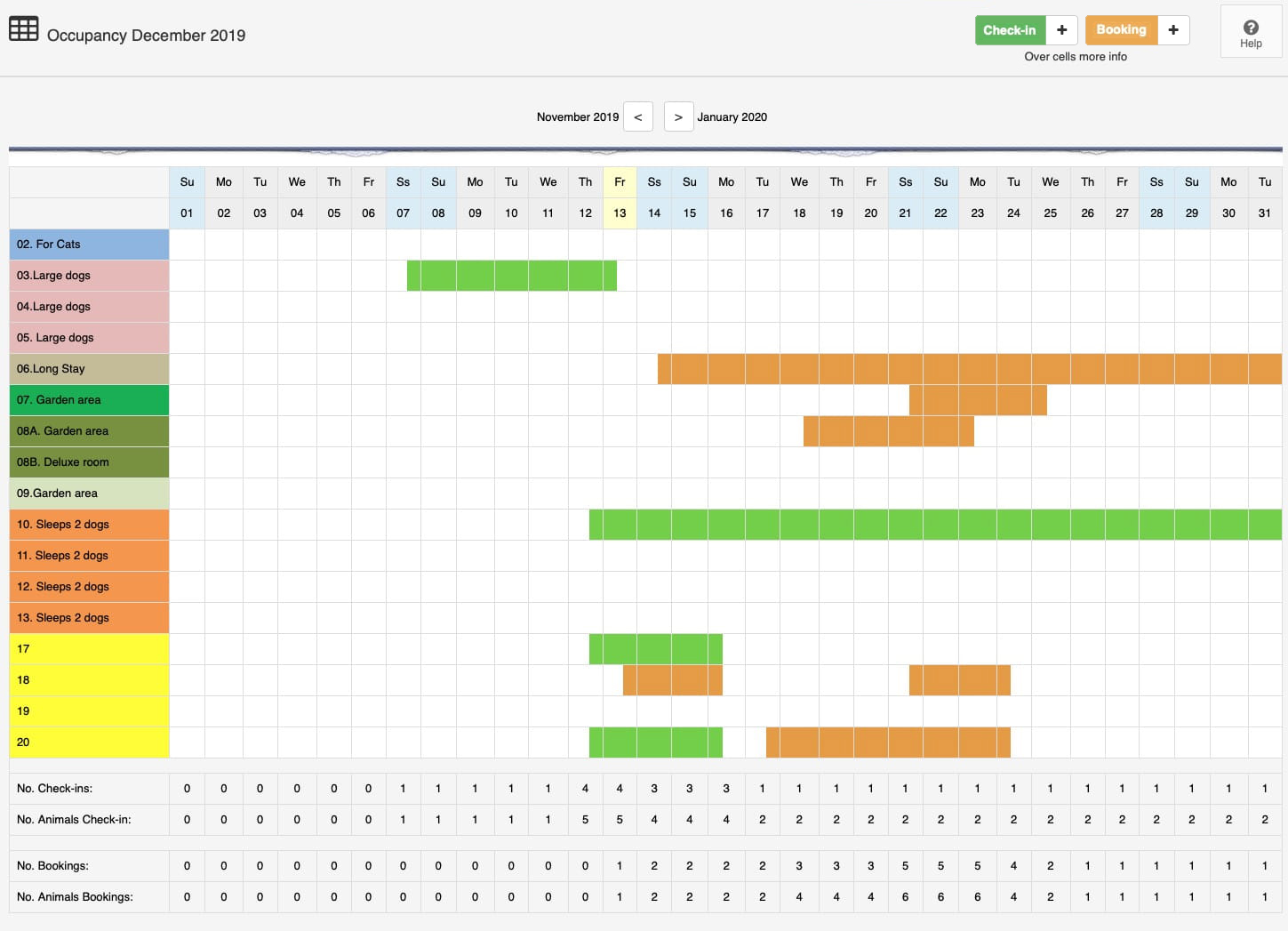
Hotel Occupancy Map
Remember that in the Settings > Rooms option you can change the
names of your rooms and set a special color to
identify them better
(For example, yellow for long stays, orange for large dogs, green for those with a garden, ...).