

The customer can book an appointment and on that date, bring the animal to the center for grooming/bathing/treatment/... services.
However, you can also perform a service without the customer having made a prior appointment.
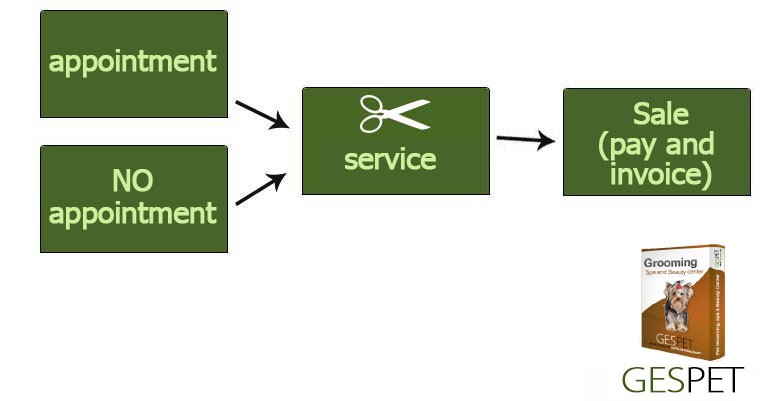
We have previously created a test appointment together, and now we are going to perform a service.
In the option View > Appointments or in View >
Planning:
You can select the desired appointment, and all the details you entered when adding the appointment are already filled in: date, start and end time, animals, customer, services, etc.
You can also click the button to start working on that service directly.
You can modify whatever you need.
In the option New > Service or in View > Planning >
Services + Button, select the customer if they already exist or add them
directly if they are new.
Select the animals and fill in the service details.
To modify an appointment or a service, you just need to:
In View > Planning or in the options View >
Appointments or View > Services, click on the desired
appointment or service.
Make the changes or modifications, for example, adding a service or a discount.
If there is a pick-up/delivery service and you modify the date/time, the date in the transportation planning will automatically update.
When you are finished, click the Save button.
