

Let's look at some other interesting options, for example, you can:
Search for a curstomer or animal or click on the option View >
Customers/Animals and select it to view its record. This includes the
number of sales, the amount billed, the last sale, and much more information.
Additionally, you can view and edit all their information and contact them directly by clicking on the email, phone, or WhatsApp.

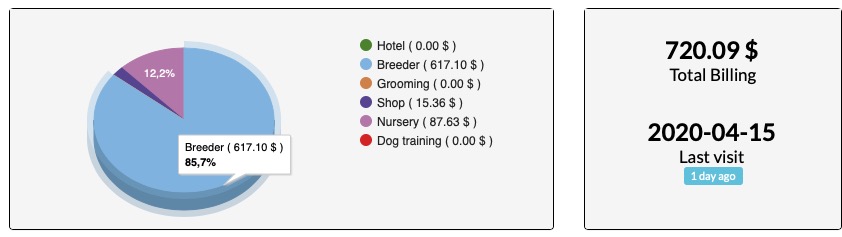
Interactive billing statistics by business area
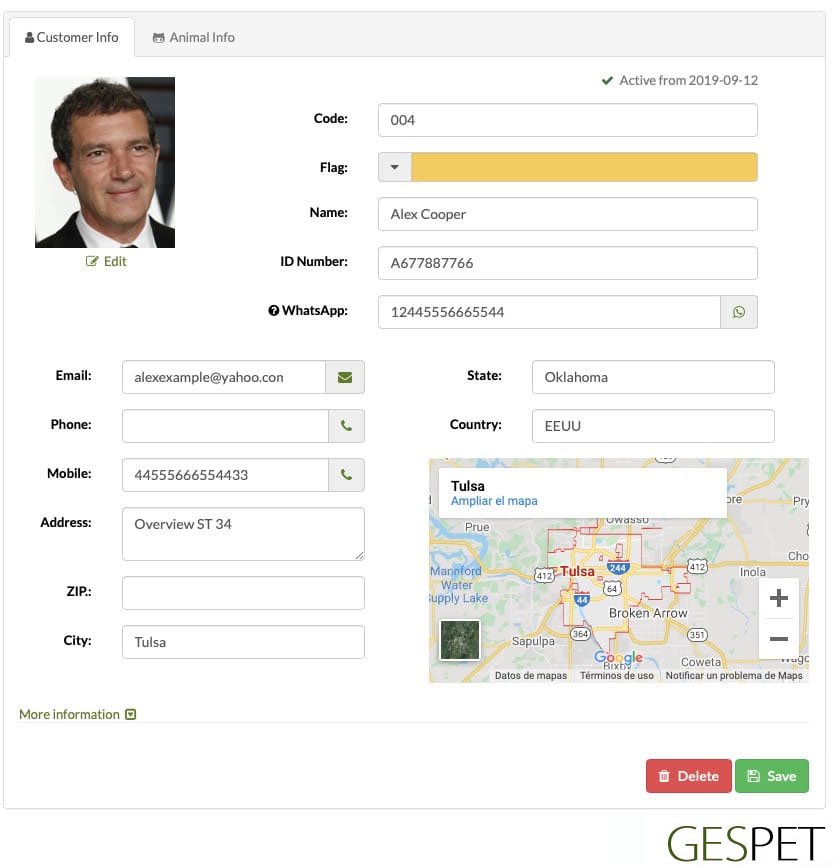
Customer record to quickly view and edit information
In the side menu, you will see additional information related to that customer/animal.
When you check the Income Statement, you will see all the incomes and expenses.
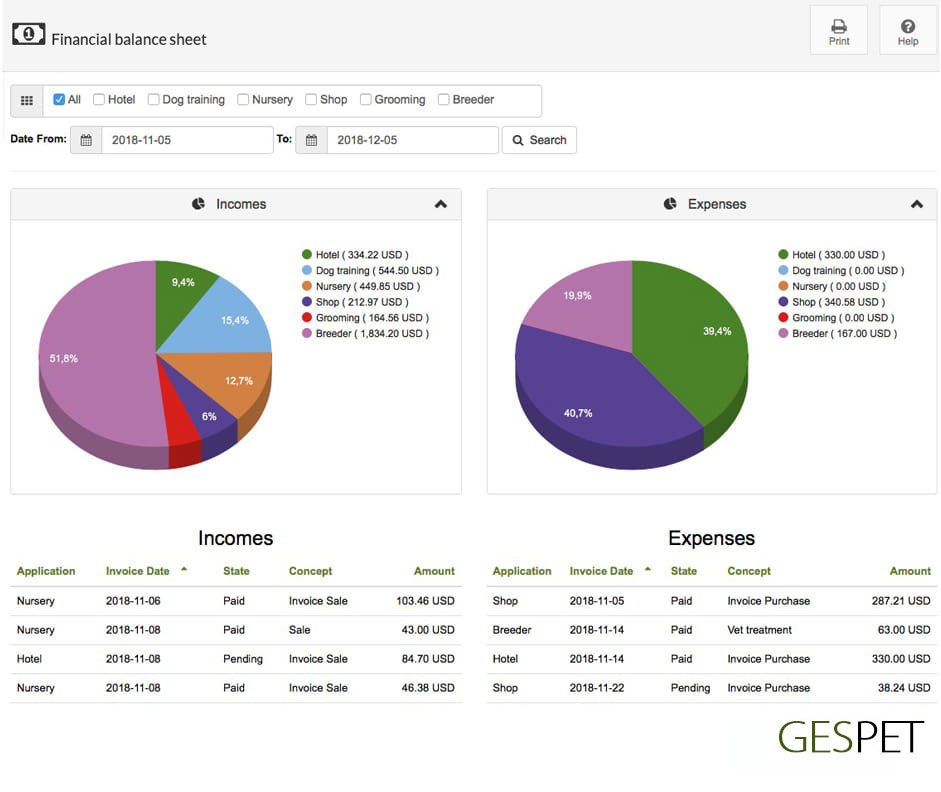
Financial balance report
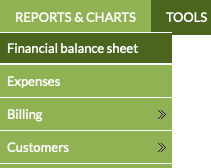
You have specific reports to view income, expenses, pending invoices, and more.
You can find out which customers and animals are the most frequent and profitable,
and how long it has been since they last visited your business, using the
Profitable Clients Report and the Profitable Animals
Report.
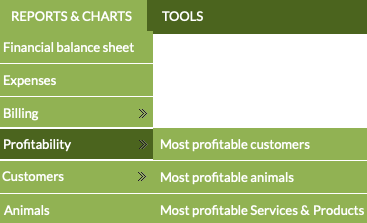
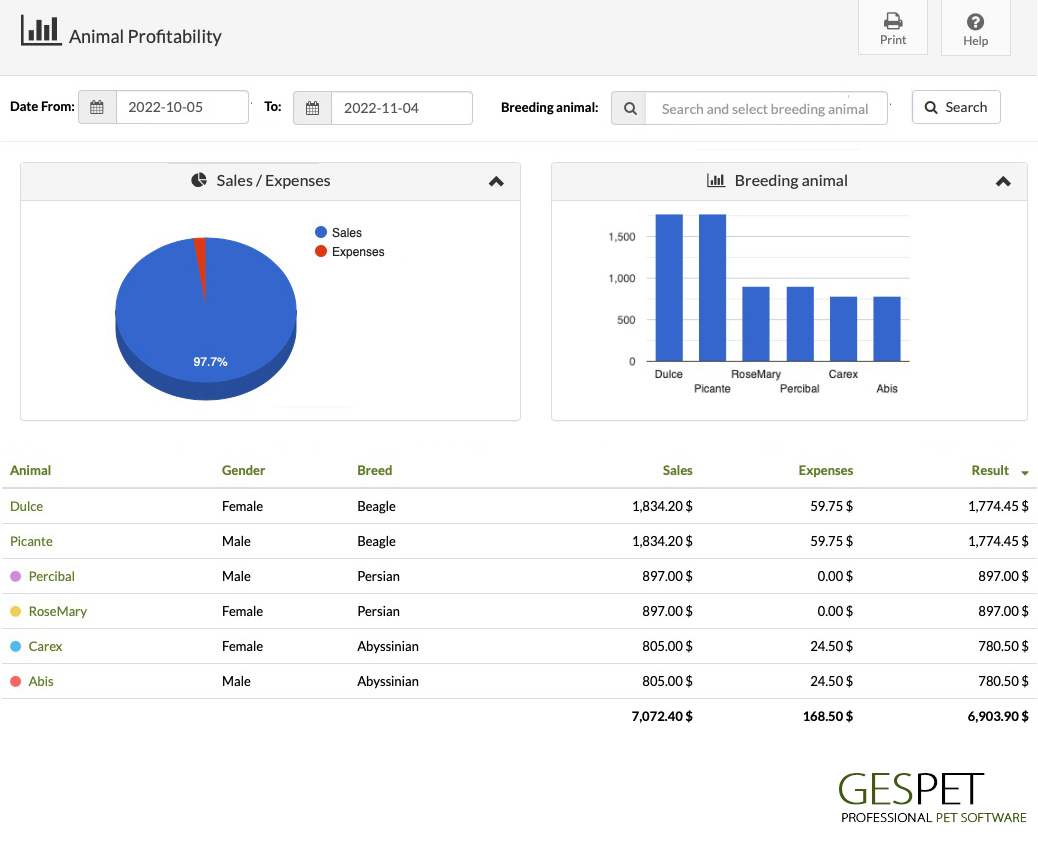
Profitable animals report
You can also see which services/products are the most profitable by consulting the Profitable
Products and Services Report and view the sales you have made of a specific
product/service within a date range by consulting the Product/Service Sales
Report
Before adding a new booking, service, check-in, or making a sale, if that customer has unpaid invoices, the software will alert you and you will see the details of the invoices and the amount.
If the customer frequently cancels or does not attend reservations/appointments, the software will also alert you.

Unpaid invoice alert
You can also see all unpaid invoices in the Report > Unpaid Invoices and
canceled appointments/reservations in the option View > Booking > Status:
Canceled
