

Here we explain, "in a few words" how the software works:
The software allows you to manage Day care services and nursery for all types of animals and the operation is:
1. Booking:
You can make stays (or check-in) WITHOUT BOOKING
And you can also make stays or check-in WITH A PREVIOUS BOOKING
2. When the stay will begin (the animal arrives at the hotel) ➝ a new check-in is made (o check-in)
3. The check-in is "open" for the duration of the animal's stay (the animal is in the hotel
4. At the end of the stay (when the animal leaves) ➝ we make the check-out and the check-in closes automatically.
5. When you make the exit, the system automatically creates a Sale (the invoice corresponding to that stay.) The Invoice can have the taxes included or not, as you prefer.
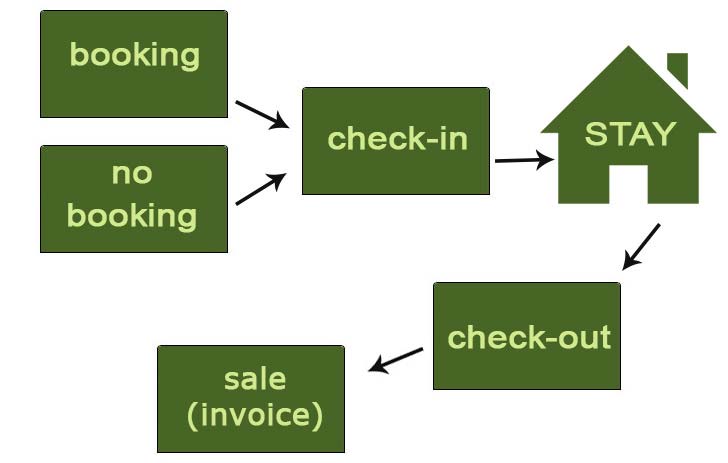
To insert a new customer in the app, the correct order is:
Customer and animal are always associated. Every animal must have an associated owner (customer) and every owner (customer) must have an associated animal to make a booking, check-in, etc.
Verify that the client is not in the application
Inserting the new customer
Insert your animals
And then, you can make the bookink, check-in, etc.
In the top menu you can access all the options. On the main options are drop down with additional options.
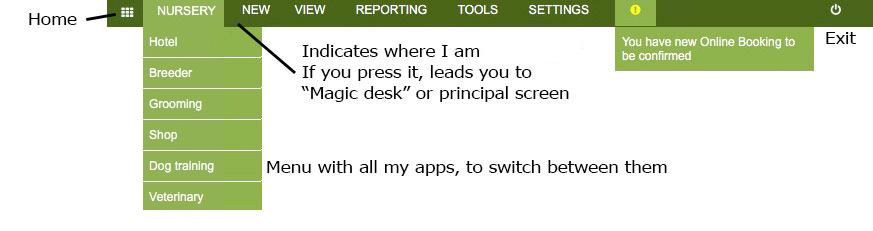
TAGS:
manage pet nursery | manage dog nursery | nursery for animals | managing feline nursery | pet nursery software| pet nursery app | canine accommodation | animal accommodation | how to manage a hotel | software for hotels
