

This is the main screen of this module, where you can manage all the important activities for a specific day and perform quick actions or communicate with customers.
If you want to send, for example, a reminder to ensure they don’t forget their appointment, or start a conversation with the customer to make changes to the date/time or discuss any other matter, you can do so directly without leaving this screen.
Save a lot of time using templates **
We’ve included the option to configure templates for the main actions, such as reminders, confirmations and cancellations of appointments, birthdays, and much more.
Configuring templates for your regular communications saves you a lot of time because you
don’t have to write each message from scratch. You can have it pre-configured and simply
select it.
You can make modifications if necessary, and it’s ready to send.
TIPS AND TRICKS FROM GESPET
Did you know that, in addition, this helps make your messages more consistent and professional, offering a better experience for your clients?
With auto-filled data **
We go the extra mile to make your work as easy as possible and help you build customer loyalty. The templates not only include pre-filled data but also auto-fill fields, so for example, you can configure a template to include the customer's name, their pets' names, and other details, which will automatically be replaced with each customer's/pet’s data when you send the message.
TIPS AND TRICKS FROM GESPET
Did you know that sending personalized messages using, for example, the customer's or their pet's name is a great strategy to build customer loyalty and enhance their experience with your business?
This personal touch shows that you care about every detail and that you value each customer as unique.
Moreover, it makes the messages feel more personal and emotional, creating a stronger connection.
For example, a personalized reminder for an appointment with "Luna" or a birthday greeting for "Max" not only boosts your professional image but also creates a positive impact that fosters trust and loyalty to your services.
How does the Activity Panel work?
It’s very simple. Just select the desired day, and for that day, the following will appear:
Birthdays of customers and pets.
Options include:
Send them a greeting directly via email (includes ** and **).
Contact them directly via email or WhatsApp.
Scheduled check-ins at your Hotel.
Options include:
Cancel the reservation directly and send a confirmation of the cancellation to the customer.
Send a reminder to the customer to ensure they don’t forget their check-in scheduled for that day (includes ** and **).
Contact them directly via email or WhatsApp.
Scheduled check-outs at your Hotel.
Options include:
Send a reminder to the customer to ensure they don’t forget their check-out scheduled for that day (includes ** and **).
Contact them directly via email or WhatsApp.
Scheduled appointments at your Grooming Salon.
Options include:
Cancel the appointment directly and send a confirmation of the cancellation to the customer.
Send a reminder to the customer to ensure they don’t forget their appointment scheduled for that day (includes ** and **).
Contact them directly via email or WhatsApp.
Scheduled appointments at your Training Center.
Options include:
Cancel the appointment directly and send a confirmation of the cancellation to the customer.
Send a reminder to the customer to ensure they don’t forget their appointment scheduled for that day (includes ** and **).
Contact them directly via email or WhatsApp.
Scheduled appointments at your Veterinary Clinic.
Options include:
Cancel the appointment directly and send a confirmation of the cancellation to the customer.
Send a reminder to the customer to ensure they don’t forget their appointment scheduled for that day (includes ** and **).
Contact them directly via email or WhatsApp.
Scheduled order deliveries from your Pet Shop.
Options include:
Send a reminder to the customer to ensure they don’t forget they will receive their order that day (includes ** and **).
Contact them directly via email or WhatsApp.
Scheduled puppy deliveries from your Breeding Center.
Options include:
Send a reminder to the customer to ensure they don’t forget they will receive their puppy that day (includes ** and **).
Contact them directly via email or WhatsApp.
Where can templates be configured ?
In the Settings option of the Marketing module, you can configure all templates
for emails, reminders, etc.
If you're using the Online Appointment and Reservation/Booking system to allow your clients to request appointments at your business, this option will be very interesting for you.
As you know, the customer makes the request, and you decide whether to accept or reject it.
In the modules that support online reservations/appointments, in the option View >
Online Booking/Appointments, you can see the customer requests that are
waiting for your confirmation or cancellation.
In this option, you can also view them, with the difference that, if you have multiple business areas, you can see them all on the same screen, which will save you time in reviewing them and sending confirmations/cancellations to the customers.
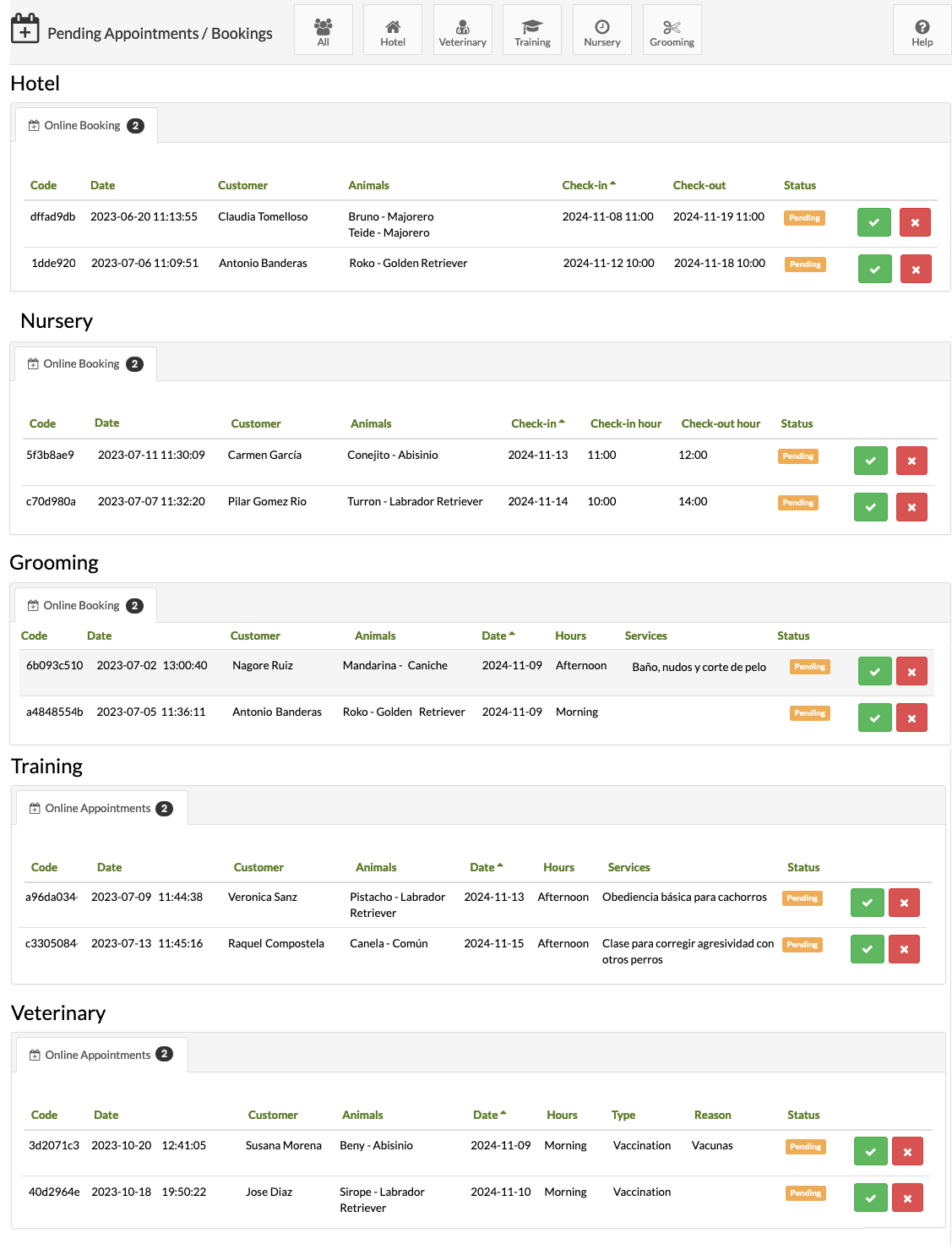
As you know, each module has its own specific agenda or planning to view bookings, check-ins, check-outs, services, consultations, etc.
But now, in addition, you can consult the Global Planning, which is an agenda that includes everything.
If you want to check, for example, the Hotel planning, you can do so in the option Hotel
> View > Planning, and if you want to see, for instance, the Grooming planning,
you can do so in the option Grooming > View > Planning
But if you want to SEE EVERYTHING, you can use this Global Planning option. This way, it's quicker to check, for example, all the appointments for this week across your different business areas and send them all a reminder.
To allow your customers to contact you directly from your website, social media, etc., easily, you can use the Gespet Connector Potential Customers.
It’s a contact form, and when your customers fill it out, the contact will be registered in
this option Marketing > Activity > Pending Contacts.
You simply review it, and if you wish, you can accept it so that, if the potential customer is new, they are added to your customer database, or the contact is added to their profile if the customer already exists in your database.
This is an action that will save you a lot of time.
It’s available in Marketing > Tools > Gespet Connector Leads.
TAGS:
Online advertising for veterinary clinics | Loyalty campaigns for pet businesses | Thank you messages for pet clients | Creating pet client lists | Event notifications for animal businesses | CRM for pet accessory sales | Personalizing email campaigns for pet businesses | Exclusive offers for pet clients | Proactive communication for pet clients | WhatsApp for pet shops and veterinary clinics
