

The solution for Pet Shops includes the CASH REGISTER option, which
allows you to control:
The initial money you start with
The money you have earned from sales
The money you have spent on purchases or payments to suppliers
Manual cash withdrawals or refunds to customers
If you have made manual deposits
If you have charged for a service from another business area (Hotel, Daycare, Veterinary, Grooming, Breeding, etc.) through the Pet Shop software, this sale will also be recorded in the Cash Register

You decide how often you want to open/close the cash register. You can do it daily, multiple times a day, weekly, or as you prefer. Let's go through the complete process:
Click on "Open Cash Register"
A small pop-up window will open for you to indicate how much money you want to start
with.
For example, $30 in coins to be able to give "change" to customers who pay in
cash.
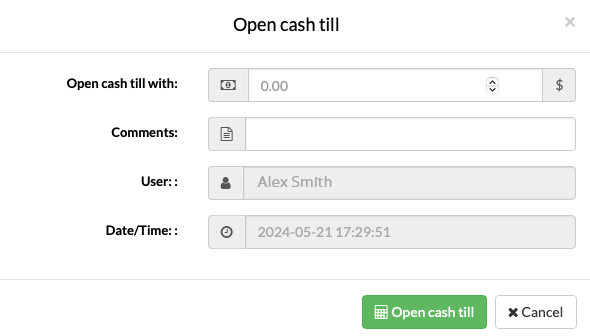
The user or employee information and the date/time of the opening/closing will be recorded
On the main screen or Daily Agenda, you will see a small summary of the View >
Cash Register option.
If it is closed, the indicator will appear in red, and if it is open, in green, showing the
user who opened the register along with the date and time record.
You can directly access the Open and Close Cash Register option.
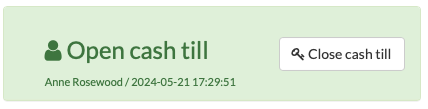
For security reasons, if several users or employees work in your business, we recommend that each one have their own access credentials (username and password). Additionally, you will be able to:
Limit access days and hours for each user
(For example, John can only access from Monday to Friday from
9:00 a.m. to 2:30 p.m.)
Limit the areas they have access to. (For
example, Michael cannot access reports or settings)
And you'll have greater control of the cash register:
opening and
closing of the cash register,
sales, returns, etc. made by each employee
And a record with all accesses they have made
(time, IP address, operating system used).
This way, you can control your employees' access for greater security of your business.
