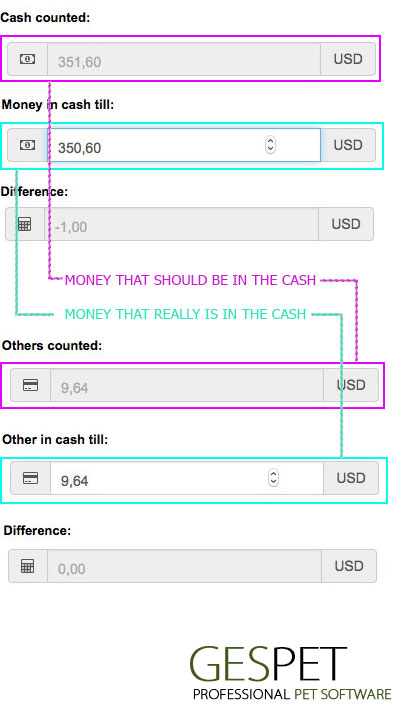If you remember, at the beginning we opened the cash register. In the CASH REGISTER, all actions related to income/expenses have been recorded: sales, withdrawals and manual deposits, purchases/payments to suppliers, and returns.
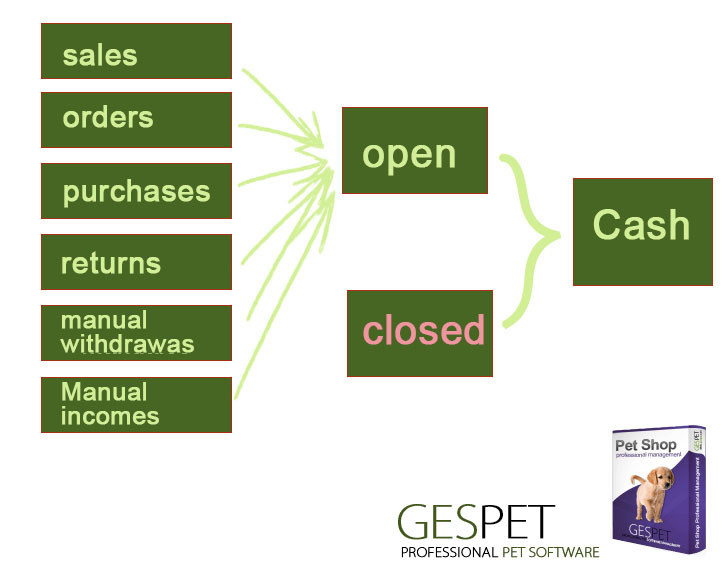
Now let's close the Register. It's a very simple process, and it serves to conduct a verification/reconciliation/check at the end of the day, week, or whenever you prefer.
For example, we opened the register at the beginning of the workday and now that
the day is ending, we are going to close it using the option
View > Register or in the Daily agenda or Magic Desk, using the
button
.
When clicking on that button, we see a summary with:
The money counted since the register was opened, that is, the money we "should have".
And we can write down the money we actually have.
It automatically calculates the difference
For example:
In cash (coins and bills), we should have €351.60.
We count the money, but there's only €350.60.
We write it down and it shows that there's a difference of -€1 (short 1 €)
This is especially useful for cash (coins and bills), as errors are more likely to occur when giving change to customers. But you'll also see the money counted paid in other forms of payment (card, checks, ...) and likewise, we can check to see if it's correct.