

Your personal assistant. The Daily Agenda or "Magic Desk" will make managing your work easier "as if by magic." It reminds you of everything so you don't forget anything.
To access this option, click on Top Menu, on the name of the business
area, for example Grooming
It includes quick search tools and a lot of relevant information that changes depending on the day you select in the calendar.
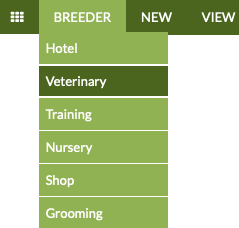
You can quickly search for clients, animals, and products
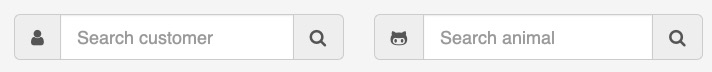
Quick search tools
You will see the occupancy of your Hotel and Daycare

Occupancy statistics
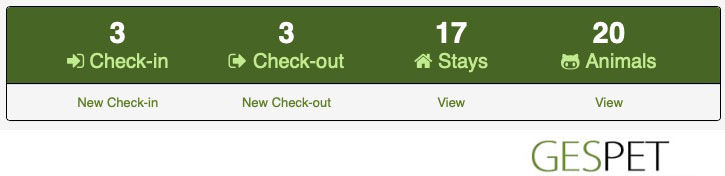
Daily statistics in the Hotel area
Expected Check-ins for that day
Expected Check-outs for that day
Accommodations: Number of actual stays (check-ins) and expected stays (reservations) for that date
Animals: housed that day
Appointments: scheduled for that day
Services: performed that day
Animals: attended in those services
Billing: for that day
Sales: made that day
Receipts: of that day
Units sold: that day
Average ticket: Average amount per receipt
Appointments: scheduled for that day
Consultations: attended that day
Animals: attended in those consultations
Billing: for that day
All the important information for that day:
Expected check-ins and check-outs
Scheduled appointments
Alert for products whose stock (number of units available) is below the limit you have set
Alert for products expiring soon
Expected delivery of an order
Females expected to come into heat soon
Females currently in heat
Expected birth of a litter
Appointments and consultations
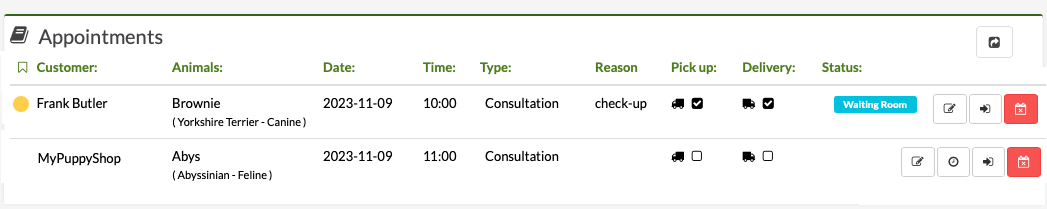
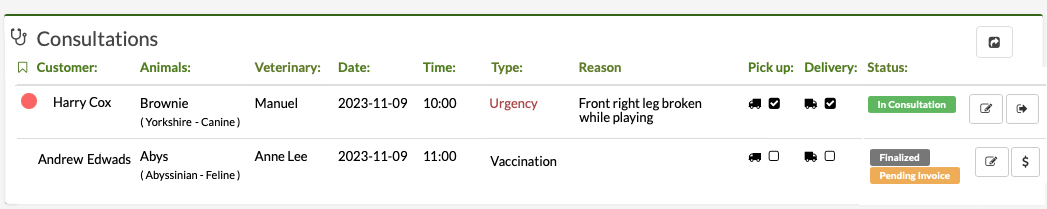
Events for the day in the Veterinary area
There are quick access buttons with which you can record a new appointment or consultation, view the complete list of animals or clients, view billing, make a check-in, move to the waiting room, and much more .
In the Pet Shop, you can see if the Cash Register is open or closed with a record of the user. And you can open/close the register.
Tasks and notices for that day
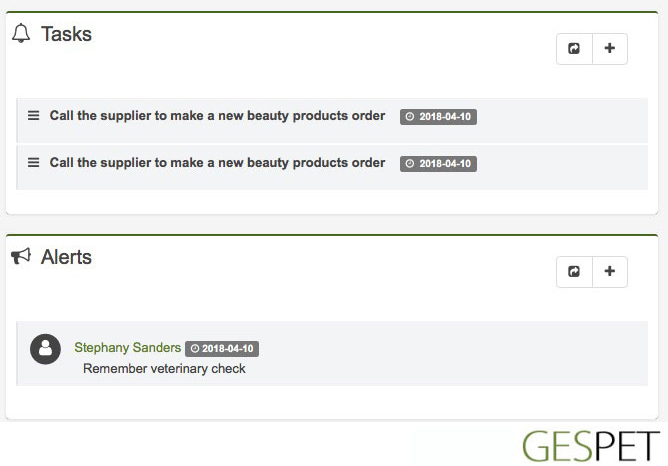
Of course, you can check all this information, for example, see all appointments or all
consultations in the options of Top Menu > View or Tools >
Alerts/warnings, but here you will have a quick summary for the selected day.
