

You can to note task indicating priority. If you have more than one business área, you can manage separate tasks for better organization of your time. At the top, select the appropriate type.
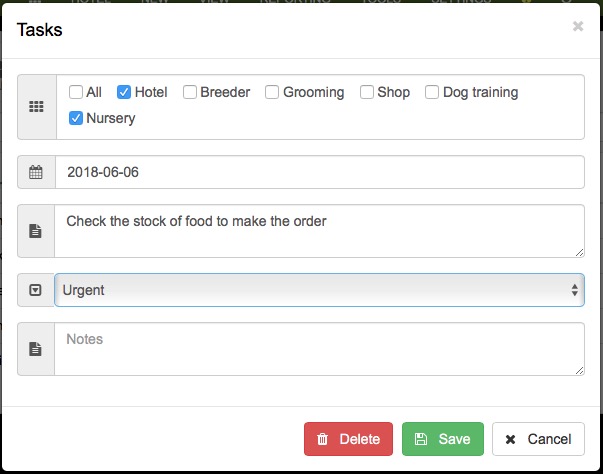
You can add alerts and application will remind you at the right time. Select the number of days before you want to alert you and the application takes care of displaying the reminder.
If you have more than one software, you can manage separate alerts for better organization of your time. At the top, select the appropriate type.
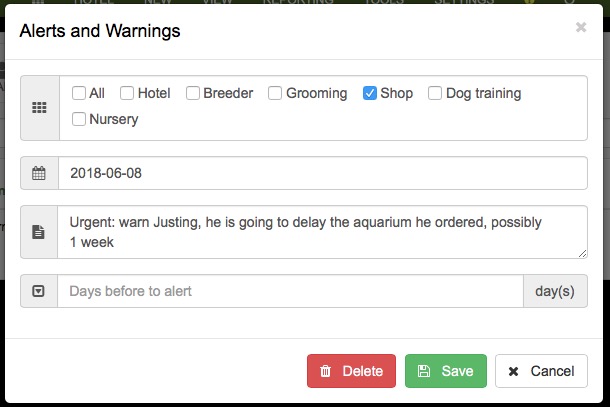
You can set up documents and contracts for your business and be able to print or send them by email so your customer can sign them. For example:
A document with the conditions of stay at your hotel to deliver to the customer at check-in
A document with the service conditions to deliver to the customer before providing a new grooming service
A document with the changes and returns policy to deliver to the customer at the moment of selling a puppy
Etc.
Whenever you need, you can access the Tools > Documents & Contracts option to print a document and give it to your customers, but if there are documents or contracts that you send regularly at a specific moment, you can configure it in the software and save a lot of time.
For example, before a stay or a service, I always send to the customer a document with recommendations and tips prior to the stay/service. Or whenever I sell a puppy, I fill out a sales contract with all the conditions, warranties, etc.
In this case, if you want, the software will show you the documents at that exact moment (when making a sale, a booking, a check-in, ...) so you can print it or send it by email directly, without the need to go to the Documents & Contracts option.
You can achieve this by specifying a type for the documents and contracts you have configured in the software.
The available types of documents are:
| Type | Software | When it appears |
| Booking | Hotel and Daycare Breeding |
When making or editing a booking When booking a puppy |
| Check-in | Hotel and Daycare | When making or editing a check-in |
| Check-out | Hotel and Daycare | When making or editing a check-out |
| Appointment | Grooming and Training | When making or editing an appointment |
| Service | Grooming and Training | When making or editing a service |
| Consultation | Veterinary | When making or editing a consultation |
| Prescription | Veterinary | In a consultation, when making and editing a prescription or prescription |
| Sale | All | When making or editing a sale/invoice |
| Privacy | All | In the Privacy options When adding a new Customer or Supplier |
| Purchase | PetShop | When making or editing a purchase from a supplier |
| Other | All | --- |
To add a new document or contract, you just have to click on the ADD button. A pop-up window will appear:
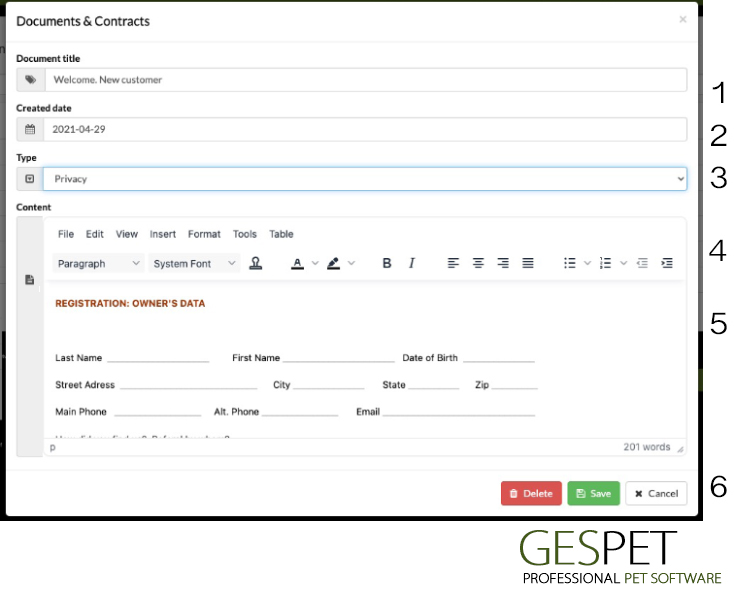
The most complete editor for your documents and contracts
Document Title. You can use a title that helps identify it (e.g. "Hotel Stay Conditions")
Document Creation Date
Type. You can select the appropriate one
Editor Toolbar. To format the document (colors, fonts, paragraph alignment, etc.)
Document Content. Here you can see how the document is being formatted as you apply styles.
Action Buttons: You can delete a document or, if you've made changes, save them.
As you can see, you have all the tools to format your documents and contracts in a very simple way. You can include emojis, tables, and links, choose the colors and fonts you prefer, and use many layout options for a super fast and easy document formatting.
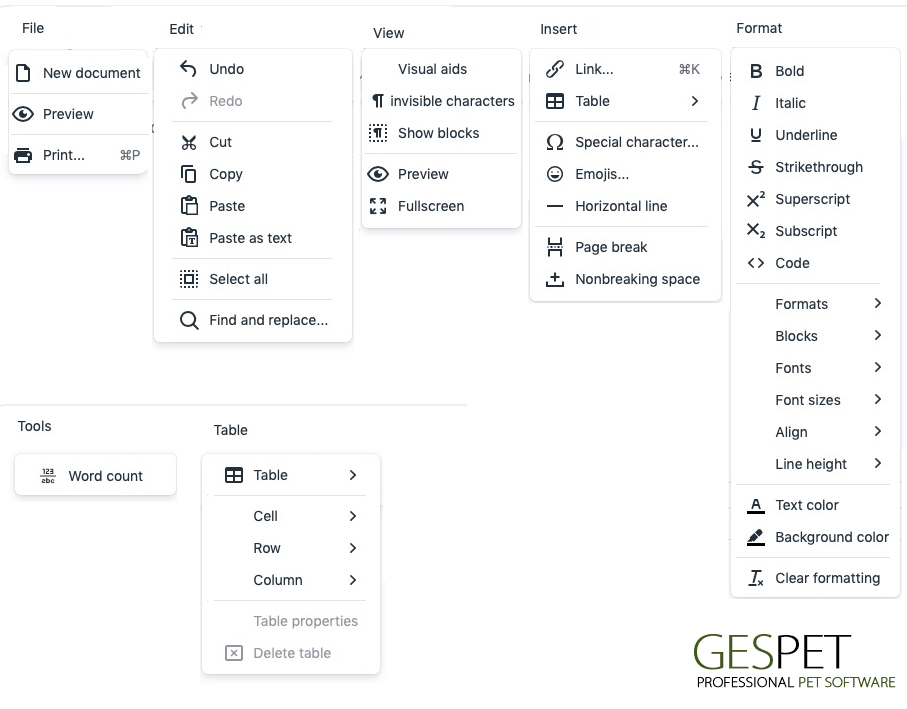
In the formatting bar, you can choose the font type, size, color, paragraph alignment, bullet points and an option that will be incredibly useful for you: TEMPLATE TEXTS.

For example, if in a sales document or contract, we want to include the
customer's
name and contact information, it is not necessary to manually write them in
each
document for every customer.
The process is very simple. We can
include a
template text
CUSTOMER > NAME, and when making a sale, if we want to print the
document, the
software will automatically replace it with the name of that customer.
You can then send the contract by email to your customers with their
information
automatically filled by the system so your customers can sign the contract
and send it back to you.
When clicking this icon all available template texts will appear:
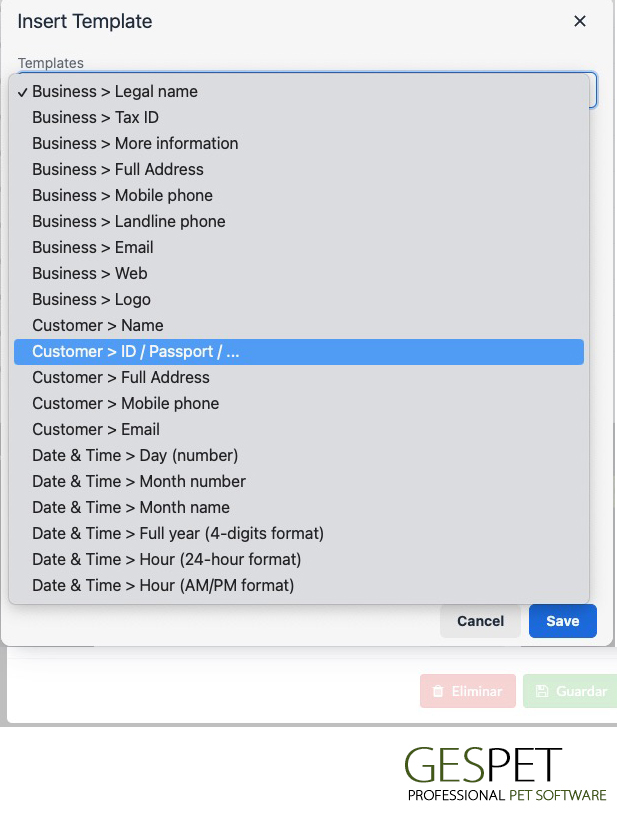
We have included different types of templates with the most commonly used options in documents and contracts:
Type |
Name |
Replaced with |
|
Business > Name |
|
Business > Tax ID |
||
Business > More information |
||
Business > Full Address |
||
Business > Mobile Phone |
||
Business > Landline |
||
Business > Email |
||
Business > Website |
||
Business > Logo |
||
|
Business > Billing information > Legal/Tax name |
|
Business > Billing information > Tax ID number |
||
Business > Billing information > Full address |
||
Business > Billing information > Address |
||
Business > Billing information > Zip code/postal code |
||
Business > Billing information > City |
||
Business > Billing information > State |
||
Business > Billing information > Country |
||
Business > Billing information > Mobile phone |
||
Business > Billing information > Landline phone |
||
Business > Billing information > Email |
||
Business > Billing information > Web |
||
|
Customer > Name |
|
Customer > ID |
||
Customer > Full Address (Address, City, Province, and Country) |
||
Customer > Mobile Phone |
||
Customer > Email |
||
|
Pet > Name |
|
Pet > Specie |
||
Pet > MicroChip |
||
Pet > Gender |
||
Pet > Age |
||
Pet > Last Weight |
||
|
Prescription > Medication (Name) |
|
Prescription > Format |
||
Prescription > Number |
||
Prescription > Date |
||
Prescription > Amount |
||
Prescription > Frecuency |
||
Prescription > Concentration |
||
Prescription > Route of administration |
||
Prescription > Number of containers |
||
Prescription > Container size |
||
Prescription > Usage quantity per container |
||
Prescription > Dispensing type |
||
Prescription > Treatment type |
||
Prescription > Treatment start date |
||
Prescription > Duration (of treatment) |
||
Prescription > Instructions (recommendations) |
||
|
Veterinary > Name |
|
Veterinarian > Personal Identifier |
||
Veterinarian > License Number |
||
Veterinarian > Complete Address |
||
Veterinarian > Phone |
||
Veterinarian > Email |
||
Animals |
Pets > Information (Name, Gender, and Breed) |
The information of the customers' pets |
|
Supplier > Name |
|
Supplier > Tax ID |
||
Supplier > Full Address (Address, City, Province, and Country) |
||
Supplier > Mobile Phone |
||
Supplier > Email |
||
|
Date and Time > Day (number) |
|
Date and Time > Month (number) |
||
Date and Time > Month (name) |
||
Date and Time > Full year (4 digit format) |
||
Date and Time > Hour (24-hour format) |
||
Date and Time > Hour (AM/PM format) |
For example, at the end of the document, I want to include customer's name before the sign place.
Place the cursor where you would like to have the customer's name.
Click on the TEMPLATE TEXTS icon
Select Customer > Name and click Save
You will see that the template text has been placed in curly braces
{$CUSTOMER.NAME}
In that place, the software will automatically replace the template text with the actual name of the customer
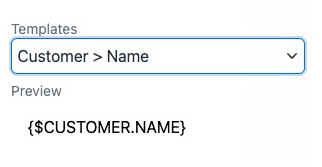
Read more information about documents and contracts:
Click hereRecommendation: If you have doubts about legal conditions, contracts, clauses, obligations, etc. related to your activity or specific to your country, we recommend that you always consult with a professional or the corresponding administration so that they can help you resolve all these doubts and you can create your legal conditions, contracts, etc. correctly.
This option allows you to keep a detailed control about the tasks carried out in your facilities.
For example, if you carry out cleaning, disinfection, maintenance, works, etc. in your business, hotel rooms or kennels, grooming rooms, training areas, warehouse, etc. you can keep track of these tasks.
You can select which employee has performed the task and the exact date.
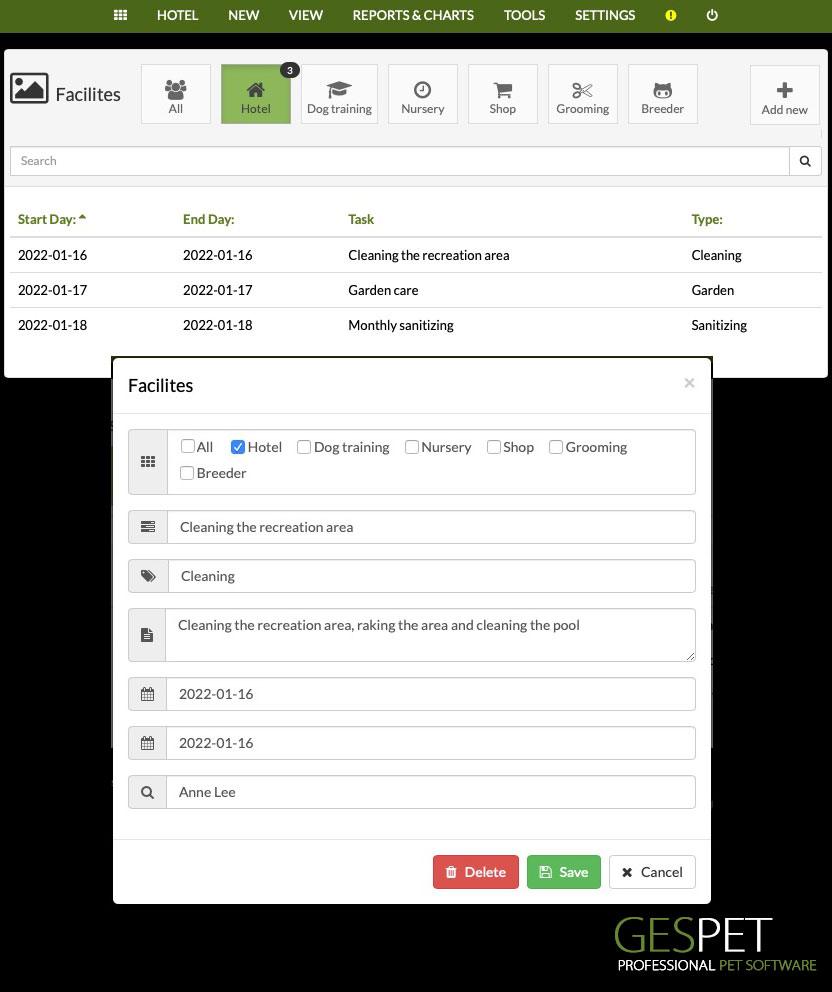
TAGS:
Agenda pet hotel | agenda kennel | agenda dog boarding | Legal documents pet boarding | Legal documents pet hotel | Legal documents kennel | Contract kennel | Contract pet hotel | Contract pet hotel | Diary hotel for animals | Diary kennel | Diary pet hotel
