

You can integrate the online booking system into your Blogger very easily. The form will appear for your customers to request a booking.
To choose the one that best suits your needs, you have two options:
Include the form directly (this option is called iFrame Mode)
Include a button, and when clicked, the form opens in a pop-up window (this option is called Button Mode)
In Gespet, access your account and:
Go to Settings > Online Booking
In option 3. Integrate it into your website > Select the language you want, and you'll see two options: iFrame and Button.
If you want to include the button, in Button Mode, copy the code that appears:

At the bottom, you'll see the preview. That's how the button will look when you include it on your website/blog.
If you want to include the form directly, in iFrame Mode, copy the code that appears:
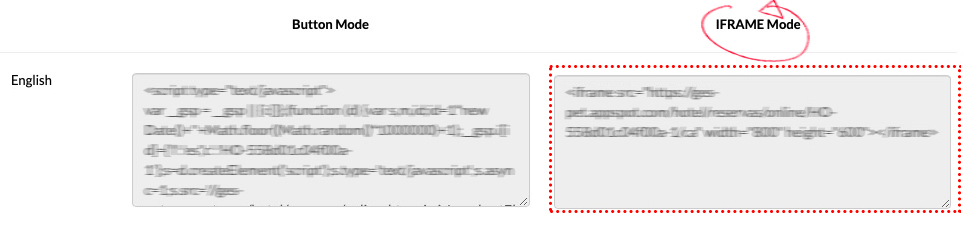
In your Blogger:
Go to the Design option
Select the area where you want to place it
Add a gadget
Select the HTML/JavaScript type
Paste the code you just copied from Gespet
In your Blogger, the button will appear, which, when clicked, opens the
form or the form directly, depending on the option you chose. And you
don't have to do anything else.
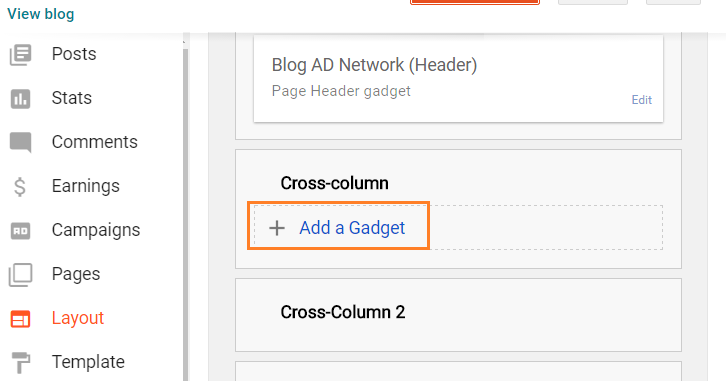
TAGS:
pet hotel online web booking | pet grooming online web booking | animal hotel online web booking | pet nursery online web booking | pet training online web booking| pet kennel online web booking | pet grooming online web appointment
