

In Gespet copy the code and later we will paste it on Facebook:
In the Settings option > online booking/appointments > "Add to your web" copy the code in the language you want
Keep only the part between "", that is https://***. In the following screenshot, you can see it in detail:
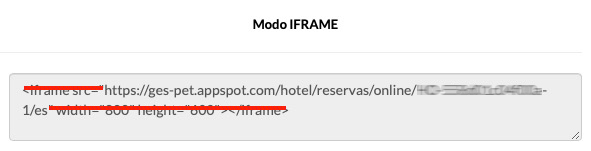
Now we are going to include it on Facebook. There are several options to do it, choose the one you prefer:
OPCION A:
Open your Facebook account
In your profile > Click "Edit Use Application."
Click on "Edit button".
Click on "Reservations" or "booking".
Click "Link to website."
Paste the link you copied from Gespet and click "Save".
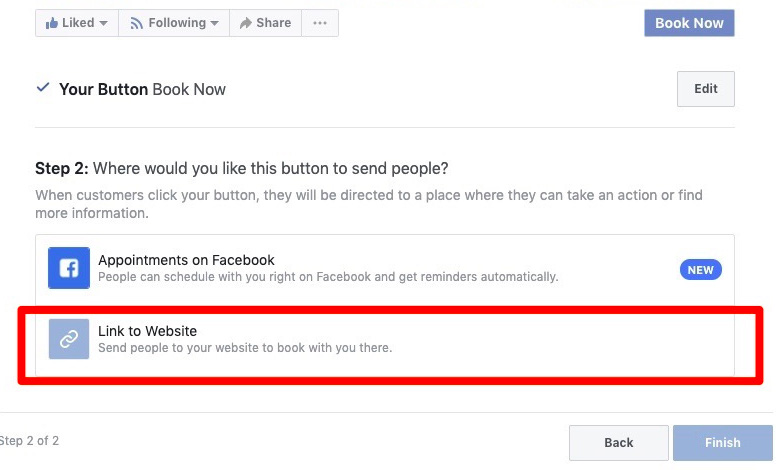
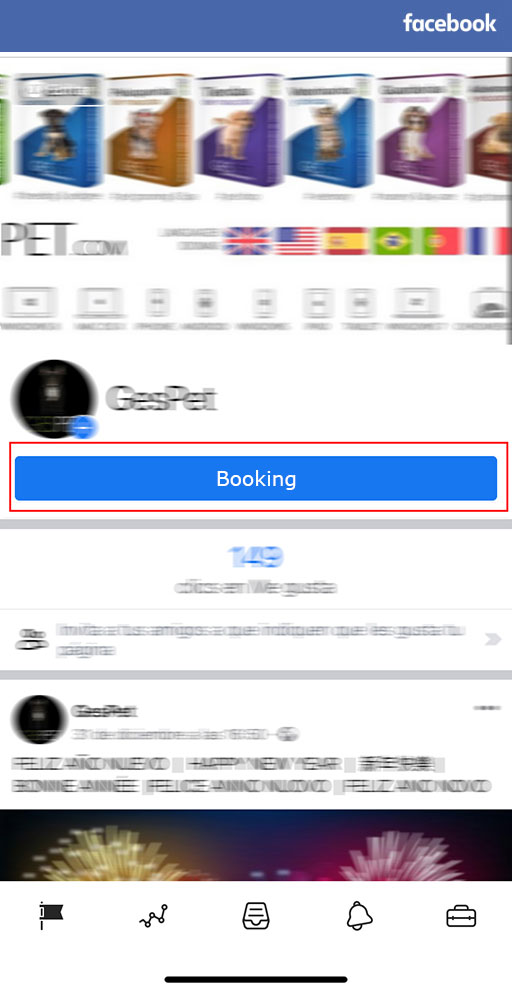
OPCION B: Using a Facebook App, which is a pluggin or extension that will allow you to include it. You can use the Facebook app you want. Here are some examples:
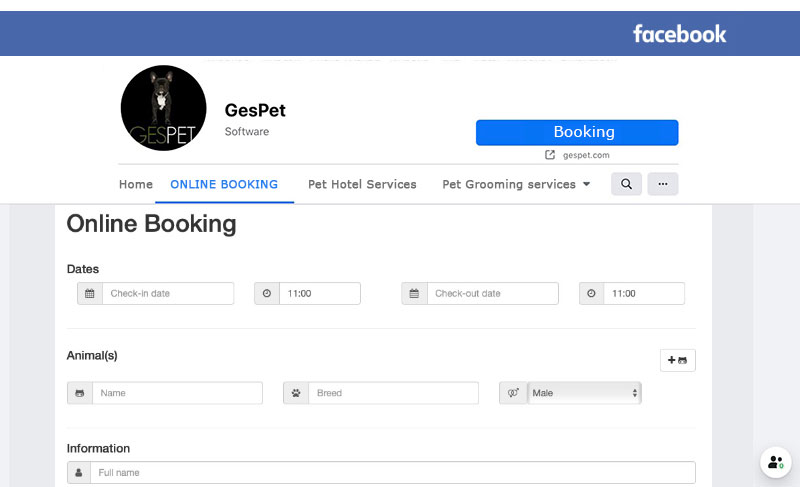
Access to your Facebook account
A new option or tab will appear in the menu, it will be placed in the last position
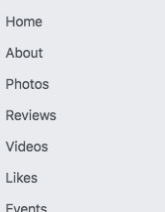
Click on it
Click on the Edit Tab button
Type the name you want (for example, "Online booking") and paste the Gespet code with iframe format (at the top of this tutorial, you have information about using the iframe format)
You can preview the result by clicking on the Preview button
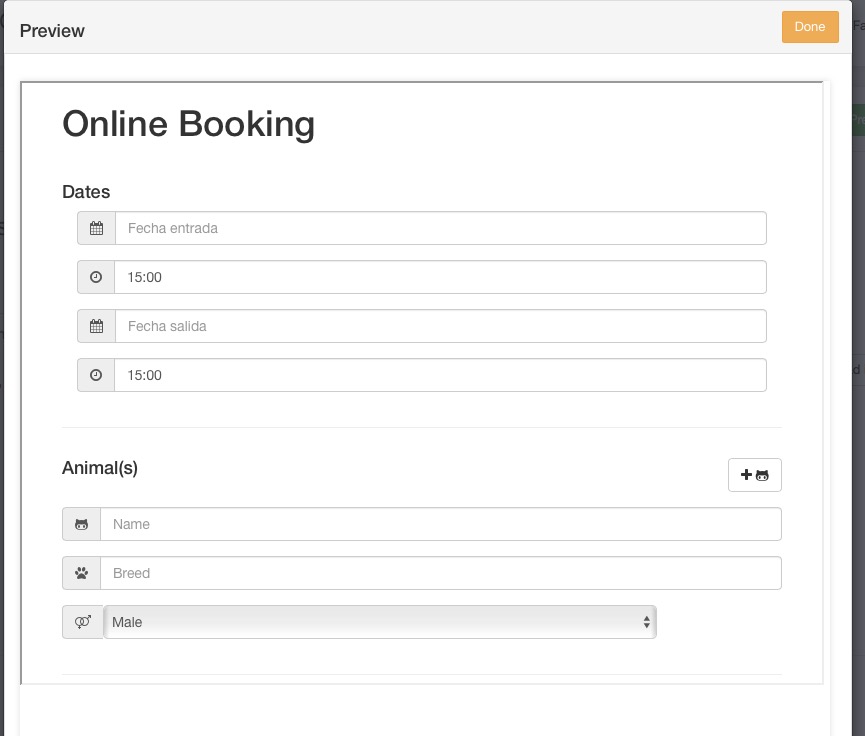
Click on "Save & publish"button
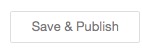
9. If you go back to your facebook page, you will see that in the lower part of the menu, there is the new tab that we have just configured with the new title (we in the example, we have called it "Online booking")
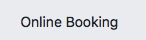
10. If you click on it, you can edit it and see how your visitors will see this option
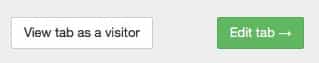
Below you can see an explanatory video about the use of that Facebook app:
View the videoTAGS:
pet hotel online facebook booking | pet grooming online facebook booking | animal hotel online facebook booking | pet nursery online facebook booking | pet training online facebook booking| pet kennel online facebook booking | pet grooming online facbook appointment
