

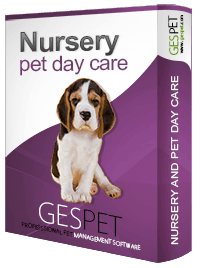
You have to take in consideration that each app is designed to manage an specific business area, on each app you'll have a different setting option to configure the services, that means, if you have different business areas, for instance, Pet hotel and Pet shop, or Pet Hotel and Pet grooming, you must to configure:
Pet hotel services in the Pet hotel app > settings > services
Pet day-care or pet nursery services in the Nursery app > settings > services
Grooming services in the Grooming app > settings > services
Training & education services in the training app > settings > services
Products in the Pet Shop app > new > producto
It is not possible to sell products or services corresponding to another business area (for example to sell a hotel stay from the grooming app).
Each app is specific to a business area and allows the management of that area, for that reason, you can add complementary services to the service you offer for example grooming or hotel, but not sell these complements or supplements independently (without associating a service).
For example, it is possible:
Configure a complement per extra room, with garden, with TV, ...
Configure a complement for delivery or collection at home
Configure a complement for receive a special diet or food
It is not possible to add products, although you sell them together with the services. For example, it is not possible:
Configure products even if you sell them together with the hairdressing service (for example shampoos, toys ..)
Set up products even if you sell them jointly with the hotel service (for example food, vaccines, toys ...)
Set up products even if you sell them together with the childcare service (for example accessories, booths ...)
Set up products even if you sell them together with the training service (for example, necklaces, books ...)
This is because the service options have not been designed with the same functionalities or specifications as the product options.
The services are selected by search in specific search engines of a single line, which limits the space and does not allow to show the photo or more additional information, they do not include stock control or batch management options and allow additional management functions.
On the other hand, the products are selected in a Point of Sale Terminal designed especially for the complete visualization of the product, which facilitates locating it, consulting all the information and selecting it. They can also be selected using a code reader and include stock and lot control options among others.
The apps have a maximum number of configurable services, since it does not make sense to manage 80 types of hotel accommodation services, because it would greatly hamper your work when entering a new reservation, an entry / exit or filter the results in a search engine .
To facilitate these management tasks and to correctly identify the services, we provide you with some tips or advice to configure your services efficiently:
|
Opción no eficiente |
Opción eficiente |
||
|
|
|
|
|
Total: 16 services |
Total: 7 services |
||
Read more about coupons, offers and special prices configuration
Click hereAs you can see you can save space in your app configuring your services efficiently, and also it'll be easier to find the services that you want to include in the invoices.
If you see a message saying "you reached the max limit", during the process of adding a new service, you have different options:
Delete services that you have already confugured and you have never used.
Re-use some of non-used services.
For example, if you have configured the service "Special stay" and you're not using it at all, you can edit it and change description, name, price, etc, for a new one, let's say "Special customer stay" that you want to start using.
It's a good option, to review the services you have configured in your app to be sure that you're only using services related to that app, to avoid configuring products or services from other apps. All the grooming services must be configured in the grooming app, all hotel services must be configured for hotel app, and so on.
If you discover that you have some services or products wrongly configured, delete them in that app, and configure them in the corresponding app. This way you'll manage your business easily.
The services that you are using, it is not possible to delete them . That is, if you have the "Weekend special price" and you are currently using it (you have already made check-in/check-out/sales with that concept) it is not possible to delete it since it is associated with those bookings/check-in/ ....
If you try to delete it, a message like this will appear:
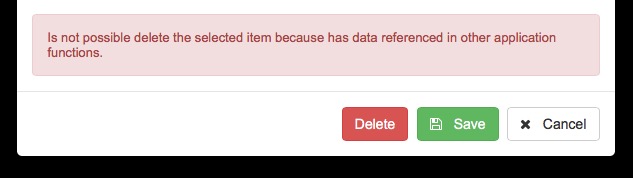
But remember that if you can modify them, that is: if the weekend service now has another price, you can change it or if, for example, you want to change the name, you can do it. Click on the Save button and the service is updated.
From the PetShop app
You can configure and sell products and it is also possible to sell or collect services of Nursery, Hotel, grooming or Training, if you have the corresponding app (for example, in the same ticket in addition to the products, it is possible to charge the grooming service of the Grooming app)

