

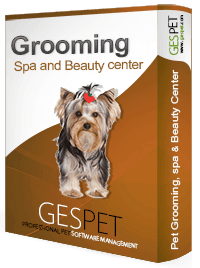
It's very likely in your business you offer some coupons/discounts, offers and special stay services. Here we teach you how to configure this kind of services in your app.
All the names, descriptions and prices used here are sample information. You can use whatever you consider more suitable for your business. In the Settings > Groomings services you could configure your business services and prices.
By default, in the app you have configured a standard stay price. For instance, $30 basic grooming service.
Also you could add additional complements, for instance, special shampoo, massage, transport, ...
If you charge different price depending on the breed or size of the animal, you can select the one that corresponds:

Or you can charge a standard price to all animals and an extra to large breeds, big animals, or long-haired breeds, ... For example:
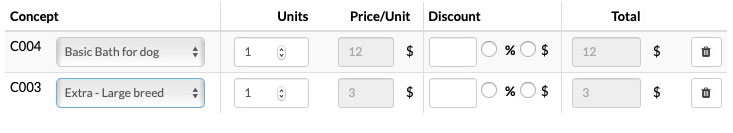
You may offer a special price for services to multiple animals from the same customer. For example a customer wants a bath service for his 2 dogs:
In that case, instead of charging, for example $40 ($20 for each one), you want to charge a special price of $30 for the two animals.
You can do it as you prefer:
Option A - The fastest: Collect both animals at normal price and include a 50% discount on one of them.

Option B: To the first dog you apply the normal price and to the 2nd you apply a special price:

Option C: You charge both animals a special price of "2 animals together"
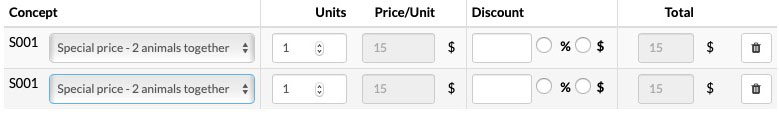
Each animal is different and therefore each service is also different. If an animal has more knots, it is necessary to use a special shampoo, charge a supplement for any reason, .. you can do it.
For example. Roko is a Maltese bichon:
He has many knots
We apply a special shampoo for white fur
It has very dry fur and we are going to apply a treatment
And in addition, the customer wants delivery, but he id a VIP customer, so we don't charge it.
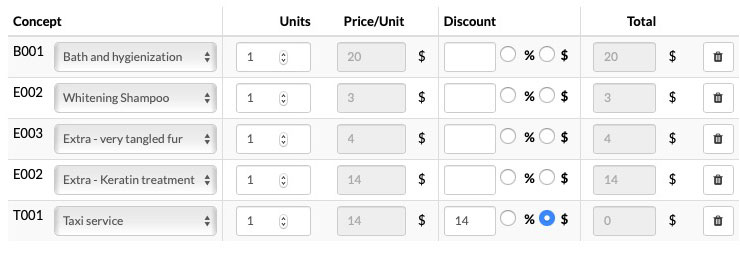
If what you want is to sell, for example, a 10-bath bundle and then, each time the customer visits your grooming salon, “deduct” one bath until they reach zero
The software doesn’t include a specific option for Bundles, so it won’t do this automatically. But if you want, you can manage it manually:
Let’s imagine you have a service called Basic Bath priced at €30.
And now you're offering a “10-Bath Package” that includes
10 baths for a total of €200 (instead of the $300 it would cost without the
package).
We configure the service 10-Bath Package in the Settings
> Services section.
The customer comes in for the first appointment, we tell them about the promotion and they buy the Package. We select the service we configured earlier and charge the customer $200.
The system won’t automatically deduct the units, but we can add a note to their file. It can be on the customer’s profile or the pet’s, whichever you prefer.
Our packages, for instance, are valid for just one pet, so we’ll add
it to the pet’s profile, for example under the Important
Info section.
We’ll see it right there on their profile

And also next to their name every time we create a new appointment or service. (The icon appears in red to alert us that there's important info).
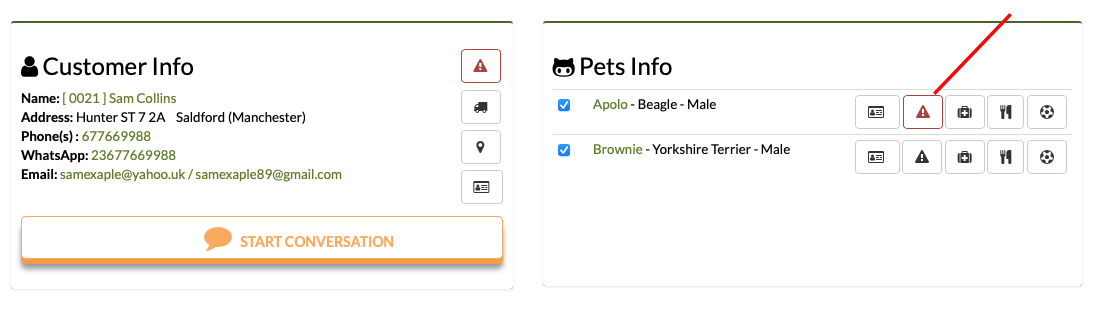
From there, we can review and update the information. For example, we can note the expiration date of the package, how many units are left, or the dates when the services were used – however we prefer to track it.
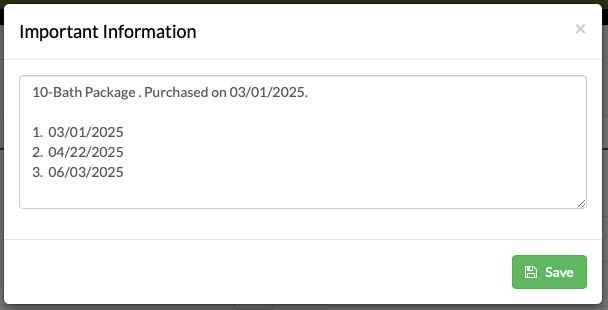
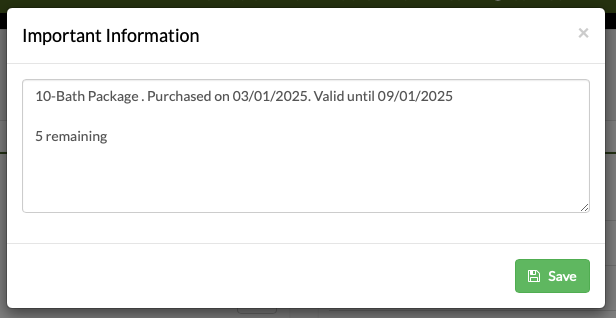
When you click Save, the information is stored and also updated on the pet’s profile.
For this first visit, we charge the customer the full amount for the 10-service package and note that 9 uses remain.
A few weeks later, let’s say the customer calls to book another appointment for the same pet:
When adding the new appointment, we check the Important
Info icon, see that they’ve got the package, and update
the note to show that there are now 8 services left.
When selecting the service or rate to charge, we choose the Basic Bath service, which normally costs $30, and apply a 100% discount. The price now is $0 because it’s covered by the package.
If we want, we can also leave a note in the Notes field
of that appointment, something like "10-BATH PACKAGE", so we know
at a glance why there’s no charge.
Before, it was necessary for you to calculate the amount and edit the price. Now it is no longer necessary. You just have to write the amount and select if you want the discount in% or in money. For example - $10 or -10%.
With these options that we have seen so far, it is possible to charge any type of service and special discount. Creating a new rate or discounting the corresponding amount.
You can make price adjustments (for example, when the year starts you want to raise the price of your services).
Select the service, for example the "Bath" service that previously cost $10 and modify the price for the new one; For example now it will cost $12.
This price will be applied to new appointments and services, but not to the old ones that you already have registered in the system.

