

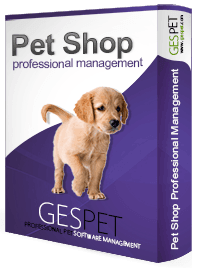
When you add a new product, you look for it or add it to the ticket, you can manually write the code or use a scanner or barcode reader.
It is very easy to use the scanner. It is not necessary to make any additional configuration.
CPut the mouse cursor or click on the field where you want to insert the code (the search engine, or the barcode field when adding a new product)
the field is enabled
Scan the product code with the scanner


