

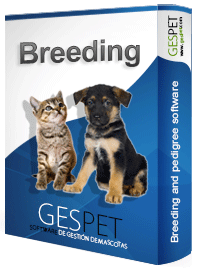
If you want to mark a player as "sold" you can do it in the animal's file. In the option View > Breeder animal > select the animal.
By clicking on "more information" option you will see the Sold option > Select Yes and click Save
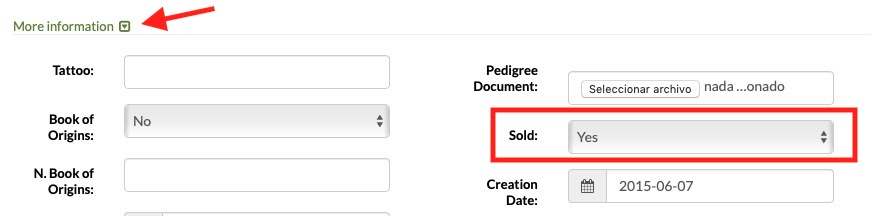
From the breeding software you can sell puppies.
From the store software, you can also sell puppies and you can also sell breeders.
In the PetShop software > New > Sale > If you want, you can add products to the ticket and to add a puppy or animal breeder by clicking on the Invoice service from: Breeder button.
There are two tabs to select the puppy or the animal breeder you want to sell.
That puppy or breeding animal will be marked as "sold"

