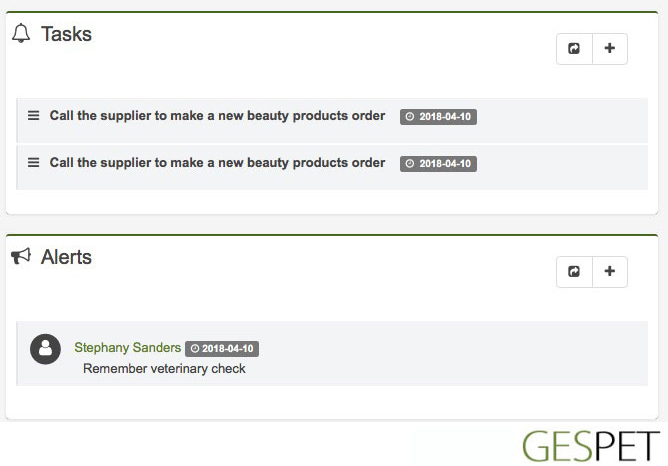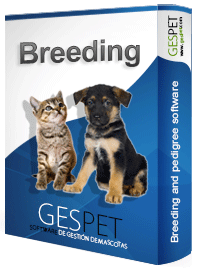
If you have just started working with the software, or if you have spent time managing it, you may not know some of the incredible features that it includes.
With this mini-tutorial we hope you can make the most of the software and help you even more with the management of your business.
Before making a mating between two animals, it is possible to calculate what will be the percentage of consanguinity. A very interesting option to know quickly "the quality" of that mating.
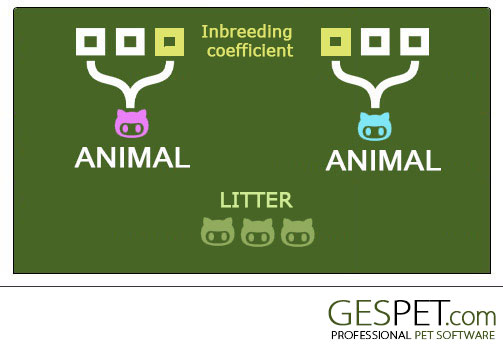
To do it:
Enter the two animals with their complete pedigree
Select the option VIEW > CONSANGUINITY CALCULATOR
Select the breeders
Inbreeding is automatically calculated of that mating.
You can plan a litter for the future (the puppies have not yet been born) and make reservations for that planned litter with or without money deposits (for example $100 to reserve a female.
Then, when the litter is born, assign the puppies born to the reserves you have. If there are more reserves than puppies have been born, as you prefer:
Puedes planificar una camada para el futuro (los cachorros aún no han nacido) y anotar reservas para esa camada planificada con o sin depósitos de dinero (por ejemplo 100 € para reservar una hembra.
Después, cuando nazca la camada, asigna los cachorros nacidos a las reservas que tienes. Si hay más reservas que cachorros han nacido, tu decides:
Return those deposits of money
Reserve another puppy already born of another litter
Reserve for a planned litter (puppies are not yet born)
Keep the reserve of money to reserve another animal in the future
You can enter reserves (or bookings) without associating any litter, because you have not yet planned it (for example, for the next litter of Cockers, a reserve of a male)
You can also reserve puppies that have already been born with or without deposits of money
As you can see, the options are endless. Management as you manage your hatchery, Gespet adapts to your needs.
It is so easy and you do not need to exit the software.
If you click on the email address of a client, the email manager will open automatically with the address already selected to send an email to that customer.

If you press on your phone a call is initiated or on your WhatsApp, the app opens.
note: Call and Wahtsapp options require the device to make calls or send WhatsApp. Here you can check more info about this.
More info about WhatsApp:
Clic hereIf you type the address and click Save, the GoogleMaps map will appear with that address.
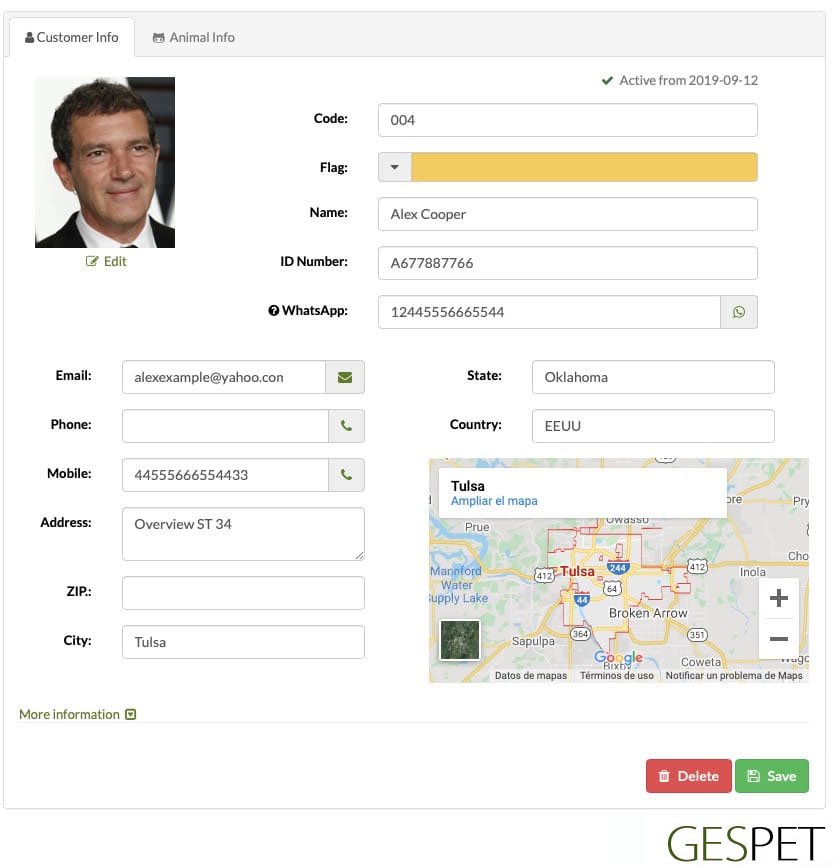
If the customer has an invoice pending payment, an alert box with the information will be displayed. In this way, before making a new reservation or service, you will see on that same screen if the client has pending payments.hotel
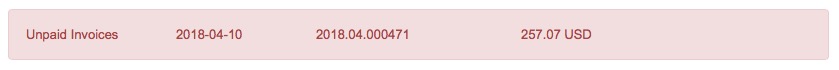
If every time you do a new service you offer your clients legal or informative documents, service's conditions, data protection, exclusion of responsibility, ... you will know that it is not an easy task.
So that you do not forget any document, you do not have to search it on your computer, etc. .. you can configure the documents in the software and every time you make an entry, reservation or exit the corresponding documents will be displayed.
For example:
When you make a new Nursery booking, the "document of prior information and veterinary requirements"
When you make a Hotel check-in, the documents of "Conditions of stay" and "Legal conditions"
When you make a new sale, the document "Conditions of sale", ...
This is just an example, you can configure as many as you need.
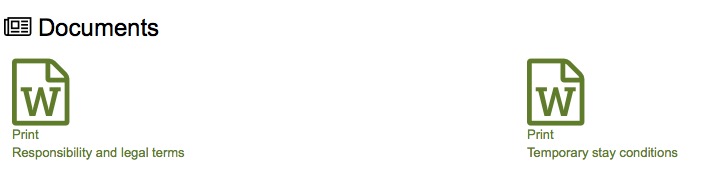
The software includes auto-completion fields whenever possible, thus, just by starting to write a ZIP code, auto will fill the country an state if it's posible

Just by starting to write a breed, all matches appear and you just have to select it. This is very easy since you do not have to write the complete breed and also avoid writing errors (for example Yorkshire, yorki, ..)
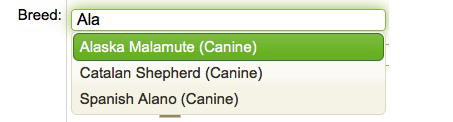
You can search an animal or customer with just insert 3 letters: You do not need to write Stephany, just write STE already appears
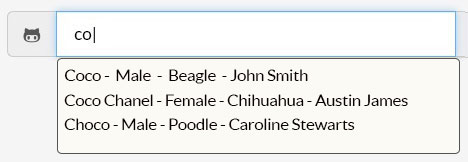
And also, you can do complex searches (using the + symbol), if you know, for example:
The animal is called Simpson and he is a Male
The animal is a Golden Retriever and its owner is called Anna
....
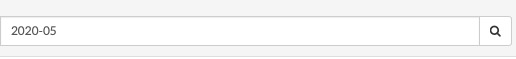
More information on ordering and search engines:
Clic hereFor example, this list of clients is sorted Alphabetically by name, but you can change it and it is ordered by the address, location, ... simply by clicking on the corresponding field in the header of the table.
If you press again changes order: descending - ascending

You can also export the information in .xls format, so you can open it using Excel and in this way create your own custom reports, combine fields, correspondences and much more.
In the option Reports > select the information you want, for example customers, animals, accounting, billing, ... and click on the Export button:
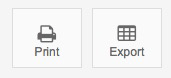
If you do not, you can use the app on any device, anywhere. For example:
You receive a call from a client, who wants to make a booking, while you are on your way to home: you can access from your mobile and write down that booking
You are at home and you want to check the agenda (or diary) for tomorrow before going to bed: you can use your home computer or your tablet, for example, to do it
It is not necessary that you are in your business. You can access from anywhere
Generate reports, calculate percentages, predict the evolution of the business using algorithms, ... are complicated tasks, but knowing that information is vital for you and for the proper progress of your business
Therefore, the software takes care of it and offers you all the information about your business, updated in real time and even the forecast and estimate based on the data from previous years.
On this desk there is a calendar. By default, the current day is displayed but you can navigate between days and the information displayed will change. Now the information for that day will be displayed.
In the central part, the agenda of the day appears, with tasks, events, notices and all the important information for the selected day.

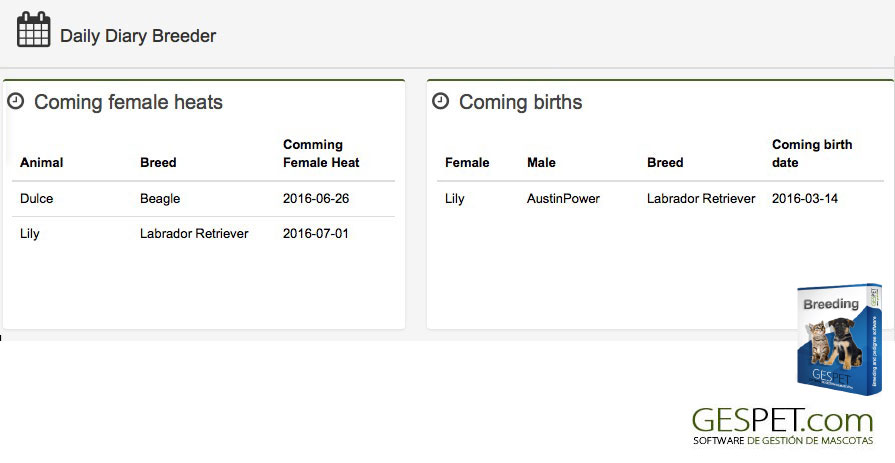
The events that you have recorded for today, the tasks and their priority, and any notice for clients, animals, suppliers, ... all the notices together in the same screen.
If you have to call Claudia next week, include a notice, and the software will remind you on the day indicated.